How to Effortlessly Import OLM to Bluehost in Bulk – Complete Guide
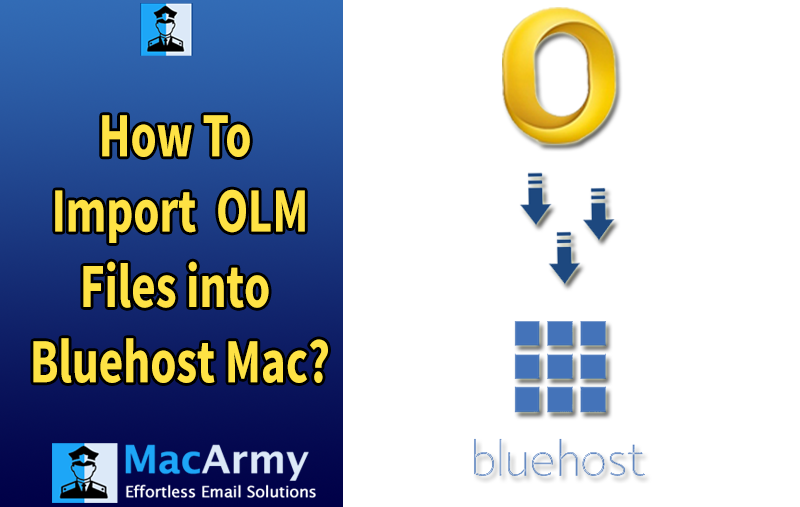
Are you searching for a reliable and advanced method to migrate OLM files to your Bluehost account? If so, you’re in the right place. In this article, we will guide you through the process of importing OLM files to Bluehost in bulk while ensuring complete data accuracy and security. Let’s dive in.
An OLM file is a data file used by Outlook for Mac, storing a user’s entire mailbox, including emails, contacts, calendars, tasks, journals, and more. This file format is exclusive to Mac users and is fully compatible with the Mac version of Outlook.
On the other hand, Bluehost is a well-known web hosting and domain registration provider offering various hosting solutions such as WordPress hosting, VPS, shared, and dedicated hosting. Bluehost also provides easy access to email accounts via its server. It features a user-friendly webmail client that can be accessed from any device with an internet connection, anywhere. Bluehost supports two webmail interfaces Horde and Roundcube with Roundcube being the preferred choice among many professionals for its simplicity and efficiency.
Reasons to Import OLM Files into Your Bluehost Account
One key benefit of using Bluehost email is its secure servers, which guarantee that your imported data is stored safely, with reliable backups and strong protection against data loss or corruption.
The process of converting Mac OLM files allows users to seamlessly transfer emails from Outlook for Mac directly to the Bluehost server, ensuring a smooth and error-free migration.
Another advantage is the ability to access your Bluehost email from any device with an internet connection, giving you the flexibility to check your imported messages anytime, anywhere.
To maintain complete data safety, it’s recommended to create a local backup of your Outlook for Mac OLM files before beginning the import process. This article will walk you through how to import OLM files to Bluehost in bulk, including emails, contacts, attachments, calendars, and other mailbox items. So, without further delay, let’s get started!
How to Import OLM to Bluehost in Bulk Using an Expert-Recommended Solution
MacArmy OLM Converter for both Mac and Windows is a highly recommended and reliable solution for efficiently converting OLM files to the Bluehost server. This tool enables users to import single or multiple OLM files into a Bluehost account simultaneously without any hassle. It also supports exporting OLM files to various other formats or email clients smoothly, ensuring a trouble-free experience.
Additionally, the OLM to Bluehost Converter preserves all essential email attributes such as metadata, folder hierarchy, formatting, hyperlinks, and overall data integrity throughout the entire conversion process. Featuring a modern and user-friendly interface, the software allows both technical and non-technical users to easily transfer their mailbox data from OLM files to the Bluehost server without needing any external assistance.
Easily Import OLM Files Directly into Bluehost Account
First, download and launch the Mac OLM to IMAP Migration Tool on your computer.
Next, use the Add Files or Add Folder option to add either individual OLM files or multiple files at once into the tool’s interface.
Then, choose the specific files and folders you want to import. After that, click on the Select Saving Option and select IMAP as the desired format.
Finally, enter your Bluehost account login credentials along with the appropriate IMAP host and port number to proceed with the migration.
Click the Export button to begin the process of transferring your OLM files to the Bluehost account.
Why Choose MacArmy OLM to Bluehost Tool?
With its wide range of saving options, this powerful utility stands out as an ideal solution for converting and importing OLM emails into Bluehost accounts. Designed to handle bulk conversions efficiently, it enables users to migrate multiple OLM files to the Bluehost server in one go while preserving all important details. Here are some key advantages that make this tool an excellent choice for transferring your emails from Mac Outlook to Bluehost:
- Batch Conversion of OLM Files: The software can process multiple OLM files simultaneously, ensuring a fast and seamless migration without losing any data.
- Dual Loading Modes: Users can add either individual OLM files or entire folders at once by using the Add Files or Add Folder options, providing flexibility in managing mailbox data.
- Customizable Destination Path: While the tool sets the desktop as the default save location, you can easily choose a different destination folder using the Browse feature.
Additional Noteworthy Features of This Professional Tool
- Preserves Data Structure: The application maintains the original structure and formatting of your emails, including hyperlinks, images, attachments, and other important elements, ensuring data integrity throughout the migration.
- Supports Over 15 Output Formats: Beyond Bluehost, the tool offers compatibility with a wide variety of email clients and formats, such as PST, MBOX, PDF, EML, DOC, HTML, ICS, CSV, XPS, vCard, Thunderbird, Office 365, Gmail, Hosted Exchange, IMAP, Outlook.com, Yahoo, Amazon WorkMail, and many more.
- Cross-Platform Compatibility: The software is fully compatible with all versions of Windows and macOS, allowing smooth and reliable import of OLM files into Bluehost accounts regardless of your operating system.
These features collectively make Macarmy OLM to Bluehost Converter a reliable, versatile, and user-friendly tool for all your email migration needs.
Final Thoughts
In this section, we have covered a complete and reliable method to import OLM files to Bluehost in bulk, ensuring a smooth and error-free migration. We provided a clear, step-by-step guide using a professional third-party OLM to Bluehost Converter tool. This software offers a range of impressive features that make it a preferred option among users. Additionally, you can take advantage of the free trial version to evaluate the tool’s performance at no cost before making a purchase.
