Successfully Import OLM to Spark Mail Email Client Mac with All Details

Summary: If you are switching from Outlook for Mac and need to import OLM to Spark Mail email client Mac, you may notice Spark doesn’t directly support OLM imports. But don’t worry, there’s an easy workaround. Using a third-party tool like MacArmy OLM Converter for Mac, you can transfer all your email data from OLM format into your Spark Mail account using IMAP.
The OLM file format is used by Outlook for Mac to store a wide range of mailbox data including emails, contacts, calendars, tasks, and notes. It’s a single, compact file that holds all your Outlook folders and the information inside them.
On the other hand, Spark Mail has become a widely popular email client known for its sleek design and powerful features. One of its standout tools is the Smart Inbox, which automatically organizes your incoming messages into categories so you can focus on what’s most important. Alongside this, it offers smart search, conversation threads, and other advanced tools that make managing email much more efficient.
However, Spark doesn’t currently support direct OLM file imports, which can be frustrating for users switching from Outlook for Mac. Many people want to move their OLM data into Spark but find themselves stuck due to the lack of built-in options.
That’s why in this guide, we’ll walk you through a simple and effective workaround to successfully transfer your OLM files into Spark Mail no technical expertise required.
Best Way to Import OLM Files into Spark Mail
Looking for a reliable and easy way to move your OLM files to Spark Mail? MacArmy OLM to Spark Mail Converter is a great solution that lets you upload OLM files to Spark in just a few quick steps. One of the standout features of this tool is its dual mode, which allows you to import either a single OLM file or multiple files at once perfect for both small and large migrations. You can even choose specific folders from your OLM mailbox to transfer, giving you full control over what gets imported.
The software is designed to be user-friendly, so you don’t need any technical background to use it. The technique is easy to utilize even for novice users. Plus, it maintains your original folder structure during the transfer, so everything stays organized just the way it was. It works smoothly on both Windows and Mac systems, and you can download a free trial version to test it out before committing.
Steps to Import OLM to Spark Mail for Mac – Full Guide
If you’re moving from Outlook for Mac and want to use Spark Mail without losing your emails, contacts, or calendar data, MacArmy OLM to Spark Mail Software is an excellent tool to help with the transition. It allows for smooth and direct migration of OLM files to Spark Mail using IMAP.
Download and Launch MacArmy OLM to IMAP Converter for Mac
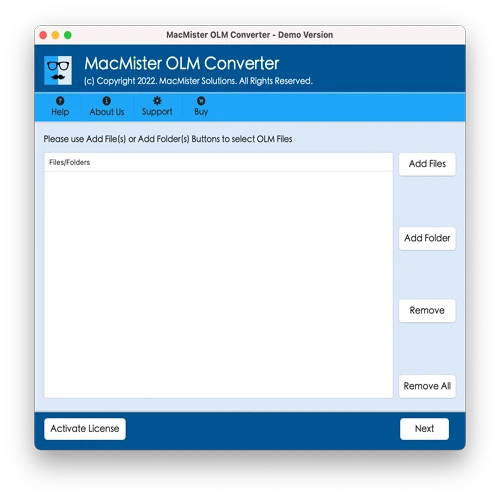
Click on “Add File” to upload an individual OLM file or “Add Folder” to add a folder containing multiple OLM files.
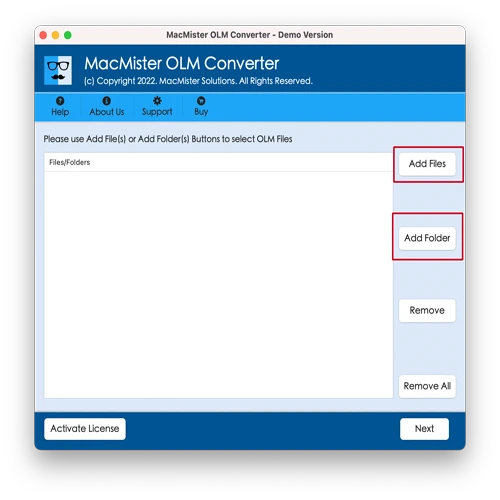
Once added, the tool will scan and display the contents. Hit Next to proceed.
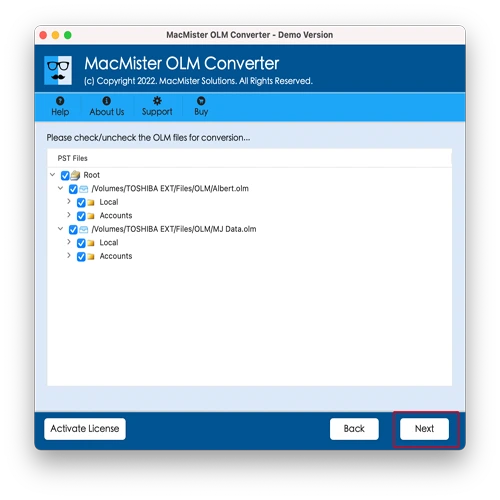
From the list of output formats, select IMAP (since Spark Mail supports IMAP configuration).
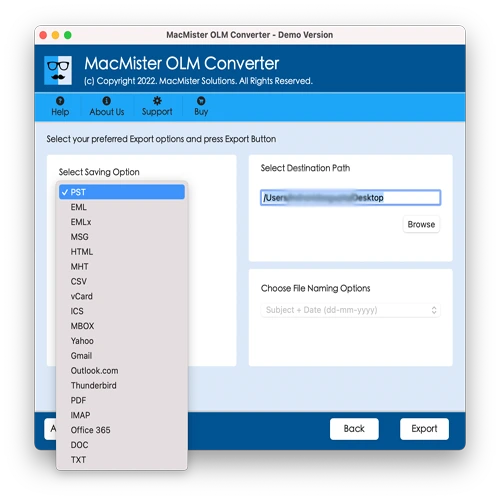
Enter your email address, password, and IMAP server information or relevant server details based on your account). Fill in the port number and other necessary settings if prompted.
Press the Export button to start the process. The tool will upload your OLM file contents directly into your Spark Mail account using IMAP.
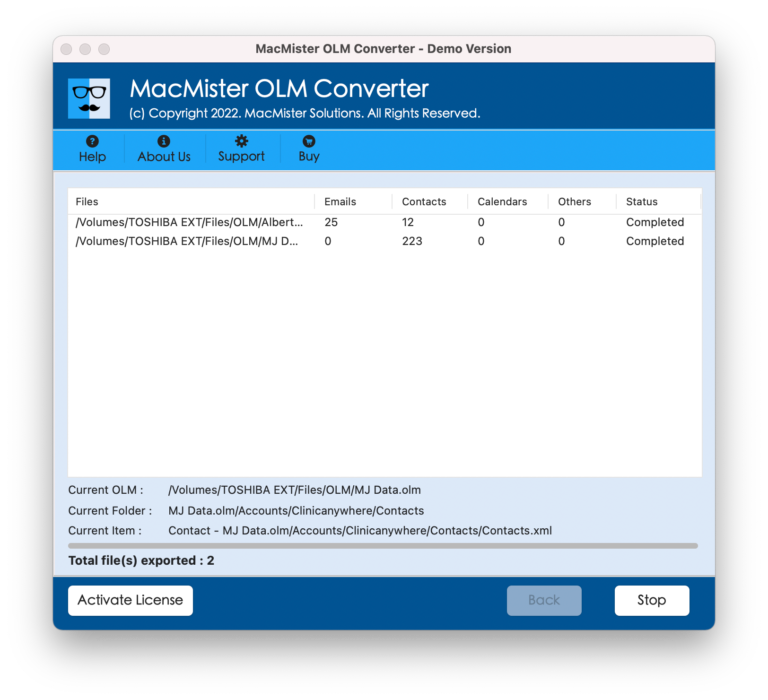
Once the export is complete, open Spark Mail. You’ll find your Outlook for Mac data organized and available under your email account.
Key Benefits of Using MacArmy OLM to Spark Mail Converter for Mac
If you are looking for a straightforward and efficient way to mport OLM to Spark Mail email client Mac, MacArmy OLM to Spark Mail Converter is a great choice. Whether you’re using macOS or Windows, this tool makes the process simple and smooth. It’s designed for all types of users no technical background needed. Here are some of the standout features that make this tool so useful:
You can add your OLM data using either the “Add Files” or “Add Folders” option. This gives you the flexibility to upload just the specific files you need, or import an entire folder full of OLM files at once.
Got a lot of data? No problem. With MacArmy, you can convert Folder multiple OLM files to Spark Mail in one go. Just place all your OLM files into one folder, choose the Addoption, and the tool will handle the rest no need to process files one by one. It’s a huge time-saver.
The tool walks you through just a few easy steps. In as little as 3 simple steps, you’ll have your Outlook Mac emails ready in Spark Mail. No complicated instructions or tech knowledge required.
No matter which version of macOS or Windows you’re running, this tool is fully compatible. It supports all major versions including: macOS: Sequoia, Sonoma, Ventura, Monterey, Big Sur, Catalina, Mojave, High Sierra, Sierra, and more. Windows OS: 11, 10, 8.1, 8, 7, Vista, XP, etc.
Try Before You Buy – Free Demo Available
Want to see how it works first? You can download the free demo version to test it out. It allows you to convert up to 25 items per folder at no cost. This is a great way to explore the features and see if it’s the right fit before purchasing.
Final Thoughts
In this blog, we shared an excellent, hassle-free method to import OLM to Spark Mail email client Mac safely and quickly. The best part is that this solution is straightforward enough for both professionals and beginners. You don’t need any technical skills to run the software and migrate your Outlook for Mac emails smoothly.
Beyond just Spark Mail, this versatile tool offers support for more than 15 different export formats. Whether you want to convert your OLM files to PST, PDF, EML, MBOX, CSV, vCard, or even upload them directly to popular platforms like Office 365, Gmail, Outlook.com, Amazon WorkMail, and others, this tool can handle it all.
It also works with many desktop email clients, such as Thunderbird, Zimbra, Windows Live Mail, Lotus Notes, and more. So, if you’re planning to switch email clients or just want to back up your data in different formats, this tool is a reliable choice.
