How to View OLM Files Without Outlook for Mac?
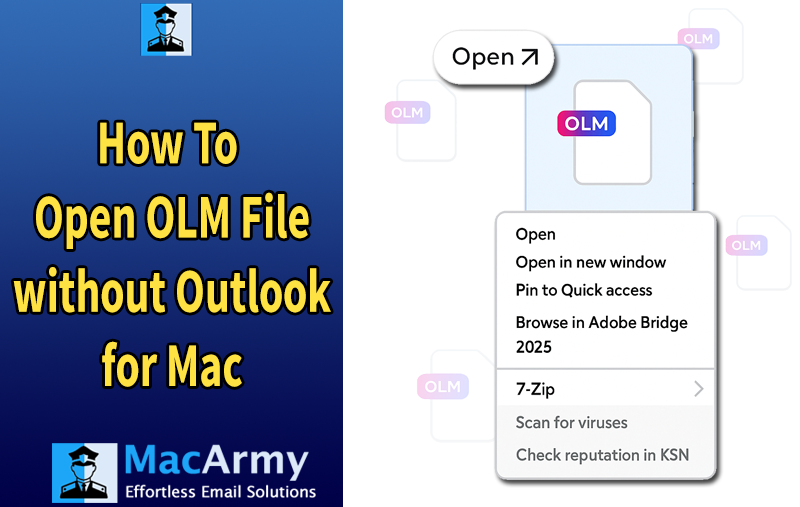
Summary: This blog provides a step-by-step guide on how to open OLM files without using Outlook for Mac by leveraging an advanced OLM to PST Converter tool. The software converts OLM files into various accessible formats such as PST, MSG, or EML, allowing users to access their email data across different platforms, including Outlook for Windows.
An OLM file is a data file format exclusively used by Outlook for Mac to store mailbox items such as emails, attachments, contacts, calendars, and more. It also serves as a backup file or a means to migrate mailbox data between Outlook for Mac accounts or different systems.
However, there are situations when you need to open an OLM file without using Outlook for Mac. For instance, if you want to access your OLM data on a Windows PC or within Outlook for Windows, you’ll quickly discover that OLM files aren’t directly supported on Windows platforms.
In this post, we’ll explore a straightforward method to open and access your OLM files without relying on Outlook for Mac.
Need to Open an OLM File Without Outlook for Mac
There are several situations were accessing an OLM file without Outlook for Mac becomes necessary. Below are some of the most common scenarios:
If you’ve moved from a Mac system to a Windows PC, you may still need access to your old Mac Outlook emails. However, since OLM files aren’t supported by Windows Outlook, you’ll need a solution to view or convert them.
Sometimes, clients or coworkers using Outlook for Mac might share mailbox data with you in the OLM format. If you’re not using a Mac, you’ll need a way to open or convert that file without installing Outlook for Mac.
You may want to preview emails, extract attachments, or recover specific information from an OLM file, without going through the hassle of setting up Outlook for Mac just for that purpose.
Easy Way to Open an OLM File Without Outlook for Mac
If you need to access your OLM file but don’t have Outlook for Mac installed, the easiest and most reliable solution is to use a specialized OLM File Converter tool. Among the various options available, MacArmy OLM Converter stands out as a trusted and efficient choice.
This powerful tool enables you to open and convert OLM files on a Mac and Windows PC without any technical complications. It supports a wide range of mailbox items stored in OLM files, including emails, contacts, calendars, tasks, and notes, allowing you full access to your important data regardless of your platform.
In addition to viewing the contents, the software gives you the flexibility to export and save your mailbox data into multiple widely-used file formats such as PST, EML, MSG, MBOX, CSV, and etc. This makes it convenient to import the converted files into various email clients like Outlook for Windows or other compatible applications.
The tool supports OLM files created by different versions of Outlook for Mac, including 2011, 2016, 2019, and 2021. Whether you want to migrate your emails to Windows or simply open and read your OLM files without Outlook for Mac, this converter simplifies the entire process, eliminating the need for complex manual methods or additional software.
Step By Step Guide to Access OLM Files with Automated Software
- Download and install the OLM Conversion Tool on your Mac PC.
- Launch the software and click on Add Files/Folder to import your OLM file from local storage.
- The tool will quickly scan and display all mailbox items
- From the export options, choose your preferred output format, such as: PST, PDF, MBOX, EML, MSG, etc.
- Click Browse to select the destination folder where you’d like to save the converted files.
- Hit the Export button to begin the export process.
All-in-One Features to Open and Convert OLM Files
An OLM Exporter tool comes with a range of powerful features designed to simplify the process of accessing and migrating Outlook for Mac data.
It allows users to open and preview OLM files without needing Outlook for Mac, displaying all mailbox items such as emails, contacts, calendars, tasks, notes, and journals.
The tool supports conversion to multiple formats like PST, EML, MSG, MBOX, PDF, and even cloud-based platforms like Office 365 and Gmail, offering complete flexibility.
With options for batch conversion and selective export using filters like date range or specific email addresses, users can efficiently manage large or targeted data sets.
It preserves the original folder structure, metadata, and email formatting to ensure 100% data integrity during the process.
Additionally, the software is compatible with OLM files created in Outlook for Mac 2011, 2016, 2019, and 2021, and offers a user-friendly interface suitable for both beginners and professionals.
A free demo version is typically included, allowing users to scan and preview their OLM data before committing to a full conversion.
Conclusion
There’s no direct method to open an OLM file without the Outlook for Mac application. However, you can easily overcome this limitation by using a specialized tool like MacArmy Mac OLM File Conversion—an advanced and reliable OLM to PST Converter.
This tool not only scans and opens OLM files effortlessly but also provides a list of all mailbox items, including emails, contacts, calendars, tasks, notes, and more. You can then choose to save the data in various file formats, such as PST, MSG, Thunderbird, Office 365, Gmail, Yahoo Mail, Exchange Server, and more, making it accessible on different platforms like Outlook for Windows. To try it out, you can download the free trial version, which allows you to scan your OLM file and see its contents before making any purchase.
