Simplified Method to Import OLM to Zimbra Mail Client
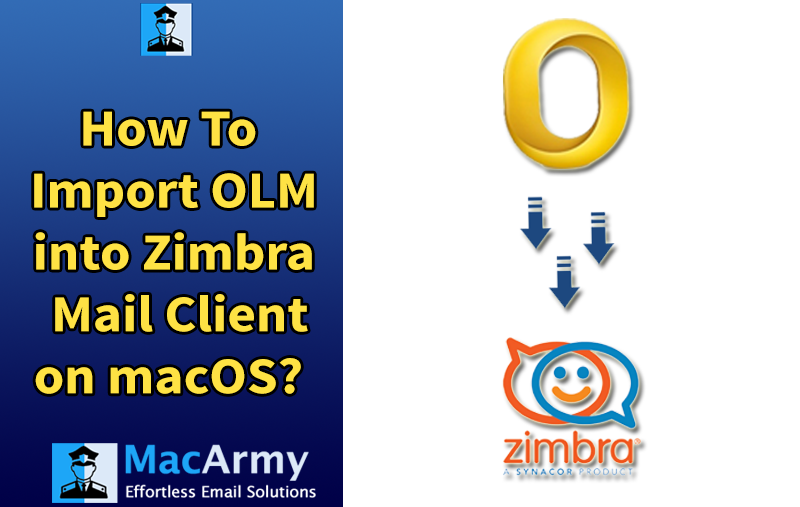
In this article, you’ll discover how to easily import Mac OLM files into Zimbra Desktop. This can be efficiently accomplished using the MacArmy OLM to Zimbra Converter. This powerful tool enables users to directly export emails, contacts, calendars, tasks, notes, and other mailbox items from Outlook for Mac to the Zimbra Mail client. The converter simplifies the entire process of migrating data from Mac OLM files to Zimbra Desktop.
Outlook for Mac is a popular choice among business professionals for managing personal information such as emails, contacts, and calendars. Users can conveniently export their Outlook mailbox data into an OLM file on Mac. However, to successfully import these Mac OLM mailboxes into the Zimbra Mail client, it’s necessary to convert the OLM files into the TGZ format. The TGZ format is fully compatible with all versions of Zimbra Desktop and Zimbra Collaboration Suite.
Email clients have become indispensable tools for managing communications today. Among the many options available, Microsoft Outlook stands out as one of the most popular and widely used email applications. Originally launched for Windows, it was later introduced for macOS as well.
About: Outlook for Mac
Microsoft Outlook for Mac is a free email management platform designed to help users stay organized and connected, whether at home or at work. It’s also regarded as a Personal Information Manager (PIM) because of its robust data organization features and convenient tools, including:
- Seamless integration with the Apple ecosystem
- Ability to view your agenda via a widget
- Reminders accessible in the Notification Center
- Support for scheduling online meetings
- Exporting important data in the OLM file format
The OLM file is an archive format used by Outlook for Mac to store key account data such as emails, contacts, calendars, tasks, notes, and other items. However, OLM files are only compatible with Outlook for Mac and are not supported by other email clients, including Zimbra.
As a result, many users encounter difficulties when attempting to import OLM files into their Zimbra accounts.
Why Use OLM to Zimbra Converter Software?
Converting OLM files to Zimbra is not a straightforward task. Unfortunately, there is no manual method available to directly migrate OLM files into Zimbra Desktop. This limitation leaves many users searching for an effective solution to export their Outlook for Mac emails and mailbox data to Zimbra.
Many users regularly seek help on forums and community platforms, expressing their challenges. For example, one user shared:
“Currently, we use Outlook for Mac to manage emails and mailbox items. As a Senior System Analyst, I am responsible for migrating data for 20 employees from Outlook for Mac to Zimbra Desktop. We’ve decided to switch to Zimbra for its Webmail feature, which allows remote access to mailboxes. Could you recommend a reliable OLM to Zimbra migration tool that can handle batch migration for all 20 employees? Your guidance would be greatly appreciated as I’m facing significant difficulties with this migration.”
Such requests highlight the demand for a professional and dependable converter tool that simplifies and streamlines the migration process.
How to Import OLM to Zimbra in a Simplified and Easy Way
MacArmy has made the OLM to Zimbra migration process significantly easier with the introduction of the MacArmy OLM Converter for both Mac and Windows platforms. This tool is designed to be simple, reliable, and user-friendly perfect for both technical and non-technical users.
With support for batch migration, the software allows users to import multiple OLM files to Zimbra in one go, saving valuable time and effort. Its intuitive interface and minimal operational steps ensure a seamless migration process without requiring any advanced technical knowledge.
Working Steps to Import OLM to Zimbra on Mac
Follow the step-by-step guide below to import OLM files into your Zimbra Mail account using OLM File Converter Tool for Mac:
Step 1: Download and launch the MacArmy OLM to IMAP Migration Tool on your macOS system.
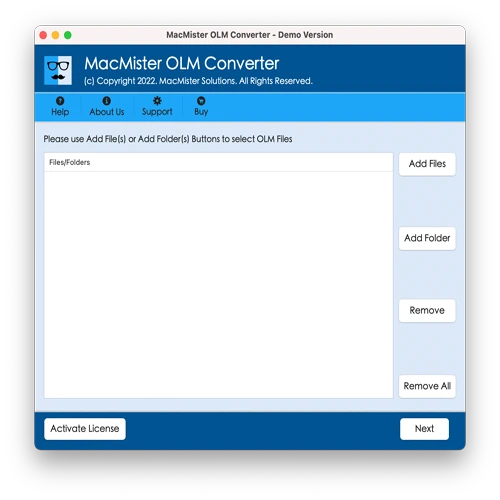
Step 2: Click on Add File(s) to import individual OLM files, or choose Add Folder to import a directory containing multiple OLM files for batch conversion. Then, click Next to proceed.
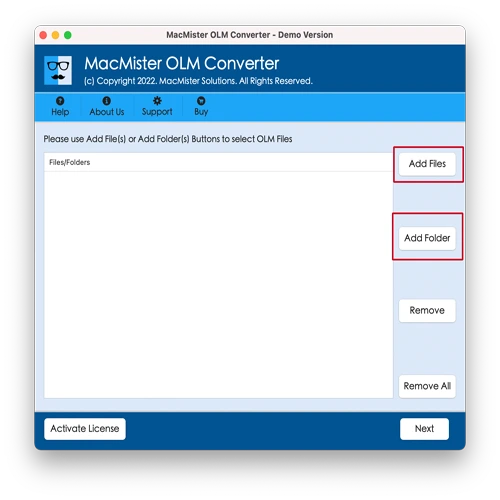
Step 3: The software will display all added OLM files with checkboxes. You can select or deselect files based on your migration requirements. Click Next to continue.
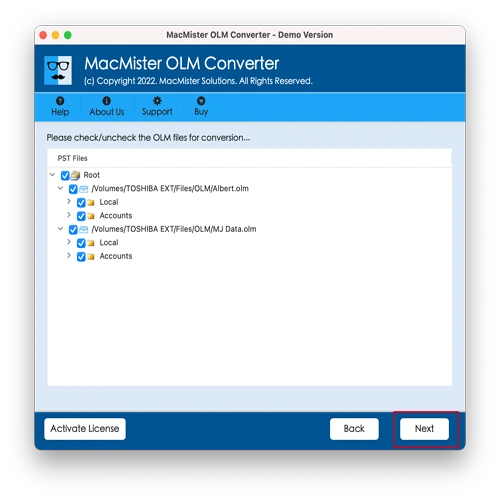
Step 4: Under Select Saving Options, choose IMAP from the list of output formats.
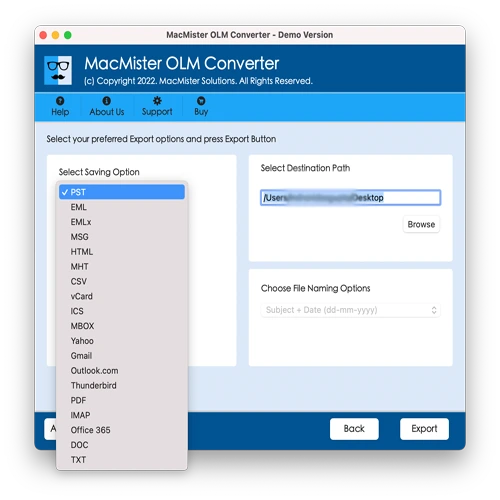
Step 5: Fill in your Zimbra Mail credentials in the Email ID and Password fields. Also, provide the IMAP host address and port number for your Zimbra server. Then, click Export to begin the process.
Step 6: The tool will initiate the migration. A Live Conversion Report will appear on-screen showing real-time progress.
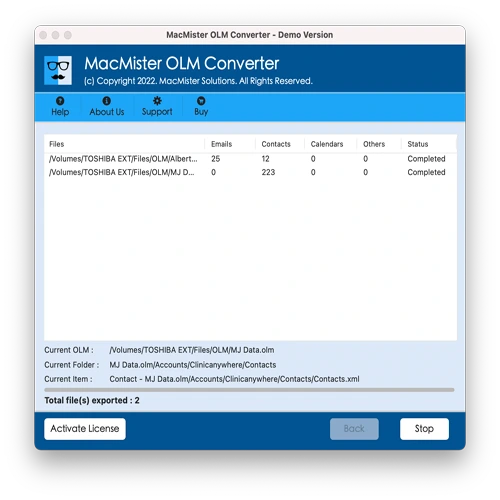
Once the process is complete, a “Conversion Completed” pop-up will confirm the successful migration. Click OK, then open a web browser and log in to your Zimbra Mail account.
You will find all the imported emails correctly transferred, with accurate folder structure, email formatting, and metadata preserved.
Why MacArmy OLM to Zimbra Tool is a Preferred Solution
MacArmy OLM to Zimbra Converter is a highly recommended, user-friendly tool designed to securely and efficiently migrate OLM files to Zimbra. With a range of powerful features and a streamlined interface, it delivers reliable results with minimal effort. Here’s why it stands out:
Direct Outlook for Mac to Zimbra Import- The tool offers direct migration of OLM files to Zimbra on both Mac and Windows. Simply upload your OLM files, select IMAP as the saving option, enter your Zimbra credentials, and hit Export. In just a few seconds, your OLM data is successfully imported into your Zimbra mailbox.
Flexible File Selection Options – To meet different user needs, the software includes two import modes:
- Add File(s): Upload individual OLM files
- Add Folder: Import a complete folder containing multiple OLM files for batch migration
This ensures a quick and efficient process, whether you’re migrating a few emails or an entire archive.
Secure Handling of Zimbra Credentials – Security is a top priority. The tool ensures that your Zimbra account credentials are fully protected during the migration process. There’s no risk of data leakage or unauthorized access, giving users complete peace of mind.
Supports 15+ Output Formats – Besides Zimbra/IMAP, the software offers 15+ other saving options. You can convert OLM files to: PST, MBOX, MSG, EML, CSV, PDF, DOC, HTML, MHT, Yahoo, Outlook.com, Gmail, Office 365, and more making it a complete solution for any migration need.
Cross-Platform Compatibility – The tool is available for both Mac and Windows operating systems. Whether you’re using macOS or Windows OS, you can install the version that suits your system and perform OLM to Zimbra migration effortlessly. It supports all major OS versions, ensuring smooth performance on both platforms.
Quick Note: Try the Free Demo Version to explore all features before making a purchase. It allows you to test the interface, functionality, and accuracy of the tool.
Epilogue
In this article, we introduced a powerful yet easy-to-use solution to import OLM files into Zimbra on both Mac and Windows platforms. MacArmy OLM to Zimbra for Mac is a certified, efficient, and secure tool that guarantees 100% data accuracy and preserves the original structure and integrity of your emails.
With a free demo version available, users can fully evaluate the software’s capabilities before committing to a full migration. Whether you’re an individual or an IT admin managing multiple accounts, MacArmy offers the ideal solution for a smooth and hassle-free migration experience.
