How to Import PST to Archive Mailbox? – Tutorial 2025
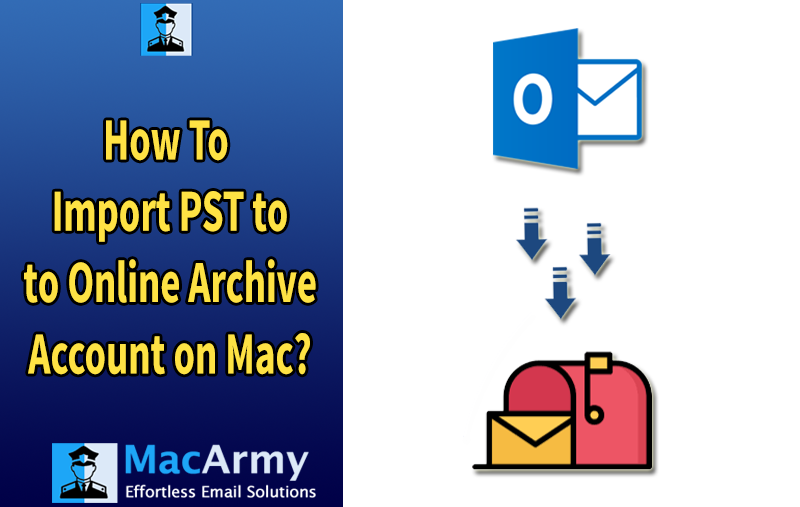
In today’s corporate environment, many organizations follow strict data retention policies to ensure that employee emails are retained properly even after they leave the company. This is essential for compliance and for preserving important information for future reference. One of the most common challenges faced by companies is how to import PST to Archive mailbox efficiently without overloading the mailbox storage or compromising data integrity.
If you’re looking for an effective way to archive employee emails when they leave, two main options are available:
- Import PST to Online Archive with Office 365
- Use MacArmy PST to Office 365 Migration Tool
In this blog, we will explore both methods and compare them to help you determine which option best suits your company’s needs.
Why Is Email Archiving Important?
Before diving into the two methods, it’s important to understand why email archiving is necessary, particularly when employees leave the organization.
- Data Retention Compliance: Many businesses must retain emails for legal, regulatory, or internal purposes. Proper archiving ensures that emails are stored in compliance with industry regulations.
- Storage Management: Keeping old emails in active mailboxes takes up valuable space, which could lead to increased storage costs and performance issues in email clients like Outlook.
- Preservation of Valuable Information: Archived emails are still accessible for future reference, preventing the loss of important information after an employee exits.
Now that we understand why archiving is crucial, let’s examine the two methods for email archiving.
Method 1. Import PST to Online Archive with Office 365
Office 365 (now part of Microsoft 365) offers an excellent solution for email archiving via the Online Archive feature. The Online Archive in Office 365 allows users to offload older emails from their primary mailbox to an online storage location, freeing up space in the main mailbox while ensuring that archived emails are still accessible.
How It Works: Steps to Upload PST to Online Archive
- Enable Online Archive: The Office 365 admin needs to ensure the Online Archive feature is activated for the employee’s mailbox. This can be done through the Exchange Admin Center.
- Move Emails from PST to the Archive: The admin can then move the employee’s PST files (if they were previously using a local PST file for storage) into the Online Archive. This can be done manually through Outlook or through the Microsoft 365 Compliance Center for bulk imports.
- Seamless Access: Even after moving emails to the Online Archive, they remain searchable and accessible in Outlook or the Outlook Web App (OWA), making it easy to retrieve data when necessary.
Disadvantages: Manually Import PST Files to Online Archive
- Manual Migration: Importing PST files manually can be time-consuming, especially if you have many PST files or employees to manage.
- Limitations in Bulk Migration: For larger organizations, migrating multiple PST files from different employees can be cumbersome if done manually, although the Microsoft 365 compliance center does offer bulk migration options.
Method 2: Use MacArmy PST to Online Archive Migration Tool
The MacArmy PST Converter Tool is a specialized tool designed to simplify and expedite the migration of PST files to Online Archive mailboxes. This tool is specifically aimed at businesses that need a faster, automated, and efficient solution to migrate PST files to Online Archive mailboxes.
- The migration tool automates the entire process, making it much quicker than manually importing PST files to Office 365.
- This tool is ideal for businesses with large volumes of PST files, as it allows for bulk migration, saving time and reducing the risk of error.
- The tool automatically maps PST files to the correct Office 365 mailboxes, including the Online Archive, making it easier for admins to manage the process.
- The tool ensures that all data, including emails, contacts, calendars, and attachments, are preserved during the migration.
- The PST to Online Archive Migration Tool is designed with ease of use in mind, allowing non-technical users to perform migrations without complications.
Both methods offer benefits, but the right choice depends on your organization’s needs:
- For Small to Medium Businesses: If you have a limited number of PST files or employees to migrate, and you already have Office 365, importing PST to the Online Archive is a cost-effective and relatively simple solution. It’s ideal for businesses that don’t require a large-scale migration or automation.
- For Larger Businesses or Bulk Migrations: If you have multiple employees leaving the company, or a significant amount of data to migrate, the MacArmy PST to Office 365 for Mac Tool is likely the better choice. Its bulk migration and automated features can save you considerable time and effort while ensuring that the migration is performed efficiently. This program offers various saving options – PDF, MBOX, OLM, CSV, MSG, EML, Office 365, Gmail, etc.
Conclusion
When it comes to archiving emails for employees who leave the organization, both methods have their merits. If you’re seeking a simple and cost-effective solution, importing PST files to Online Archive with Office 365 may be sufficient. However, for larger-scale migrations or when you need an automated, streamlined approach, the Professional Tool could be the ideal choice.
