How to Import OLM to Roundcube Webmail Account on macOS?
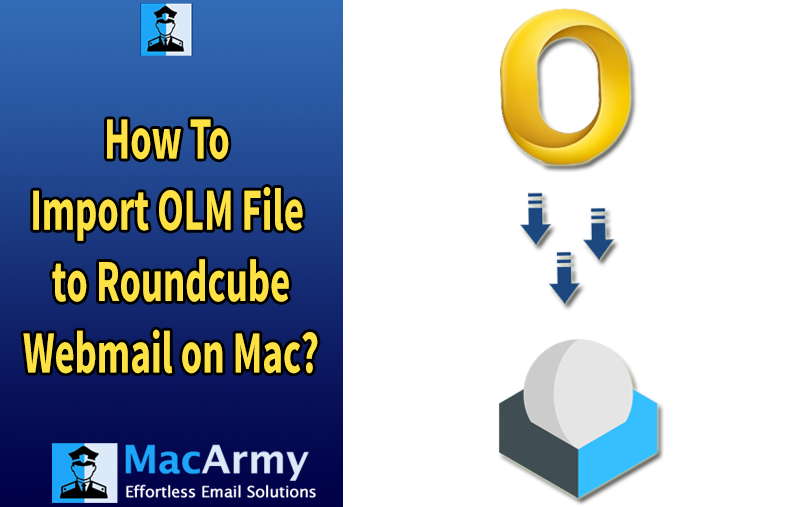
Are you planning to switch from the Outlook email client on your Mac to Roundcube? But unsure how to directly import your OLM files, including emails and attachments, into Roundcube webmail? Don’t worry, we’ve got you covered. In this article, we outline an effective and simple solution that enables you to quickly and safely import OLM files into your Roundcube account in just a few steps.
Comparison Between OLM and Roundcube
| Feature/Aspect | OLM (Outlook for Mac File) | Roundcube (Webmail Client) |
| Platform | Desktop application (macOS – Microsoft Outlook) | Web-based email client (runs in a browser) |
| File Type | Archive file format used by Outlook for Mac | Does not use a proprietary file format |
| Accessibility | Limited to systems with Outlook for Mac installed | Accessible from any device via web browser |
| Email Storage | Stores emails, contacts, calendars, tasks, and notes locally in OLM format | Emails are stored on the server, accessible via IMAP |
| Ease of Access | Not accessible without Outlook for Mac | Accessible 24/7 with internet connection |
| Usage Purpose | Email backup/export for Outlook Mac | Email management and communication through browser |
| Installation Required | Yes, Microsoft Outlook must be installed | No installation needed for end-users (server-based) |
| Cost | Part of Microsoft Office (paid) | Open-source and free to use |
| Key Features | Integrated with Microsoft ecosystem, offline access | Drag & drop, spell-check, HTML support, plug-in system |
| Import Support | Supports importing PST and other Outlook formats | Supports standard formats via IMAP, not OLM directly |
| Best For | macOS Outlook users for local email storage | Users seeking web-based access to email services |
This table helps clarify how OLM is a file format used by Outlook for Mac, while Roundcube is a webmail client used for managing emails directly on a server. Since OLM is not supported by Roundcube, a conversion process is needed to make the data accessible.
Why Users Switching from OLM to Roundcube Webmail?
Roundcube is an open-source, browser-based email platform known for its modern, desktop-style interface built using AJAX. It is easy to install and runs seamlessly on a standard LAMPP (Linux, Apache, MySQL, PHP, Perl) server. With a growing preference for webmail clients, Roundcube stands out for its flexibility and accessibility, offering a robust feature set such as:
- Drag-and-drop email management
- Full support for HTML and MIME messages
- Multiple sender identities
- Canned response templates
- Spell-check and IMAP folder handling
- Support for IDNA and SMTPUTF8
- Access control lists (ACL) and external SMTP server support
- Advanced import/export options and plug-in extensibility
- Email and contact search functions
- Interface available in over 80 languages
- Three-column layout with attachment preview
Because of these powerful features, webmail services like Roundcube are becoming increasingly popular. Users prefer them over desktop applications because they can access their emails from any device, at any time, using just a web browser.
The Need for OLM to Roundcube Conversion
OLM is the proprietary file format used by Outlook for Mac to store emails, contacts, calendars, and more. However, OLM files cannot be imported into Roundcube directly, as the platform does not support this format natively. Therefore, users migrating from Outlook for Mac to Roundcube need a reliable, automated solution to convert and import their OLM files without data loss.
To ensure a smooth transition, a professional OLM to Roundcube converter is essential one that allows you to transfer emails along with their attachments in bulk, quickly and securely.
Pro Solution to Bulk Import OLM File into Roundcube Webmail Client
A reliable and straightforward method to transfer OLM files into Roundcube on both Mac and Windows systems is by using the MacArmy OLM Converter. This versatile tool is available for both operating systems and features an intuitive, user-friendly interface that suits both technical and non-technical users. The software enables users to select IMAP as the saving option, allowing for a direct and seamless import of multiple OLM files into a Roundcube account in one go. It supports bulk conversion, making the process efficient and time-saving.
Packed with smart features, the MacArmy OLM to Roundcube Migration ensures accurate and hassle-free results tailored to the user’s needs. To explore its functionality before purchasing, users can download the free trial version, which provides a full preview of the process and performance.
Quick Guide to Import Mac Outlook OLM to Roundcube in Batch Mode
- Download and launch MacArmy OLM to IMAP Tool on your Mac.
- Add OLM files using “Add File(s)” or “Add Folder” option.
- Select desired OLM files from the displayed list and click Next.
- Choose IMAP as the saving option.
- Enter Roundcube IMAP host and port details.
- Click Export to start the migration process.
- Monitor the live conversion report until completion.
- Click OK when finished and verify emails in your Roundcube account.
Benefits of Using OLM to Roundcube Migration Tool
MacArmy OLM to Roundcube Tool is an ideal choice for users seeking a safe and efficient way to import OLM files into their Roundcube webmail account. Below are some key advantages of this reliable application:
Seamless Direct Import of OLM Files into Roundcube – This software enables direct migration of OLM files to Roundcube. Simply upload the required OLM files, select IMAP as the destination, and click Export to start the direct transfer process to your Roundcube account.
Dual Options to Add OLM Files Easily – The program offers two convenient ways to add files: Add File(s) lets you load individual OLM files, while Add Folder allows you to import an entire folder containing multiple OLM files for batch conversion, saving you time and effort.
Supports More Than 15 Export Formats Beyond IMAP – In addition to Roundcube, this tool supports exporting OLM data to over 15 other formats and platforms, such as PST, PDF, MSG, EML, MBOX, HTML, DOC, CSV, Gmail, G Suite, Office 365, Thunderbird, and many others, providing great flexibility for data migration.
User-Friendly Interface Suitable for All Skill Levels – Designed with simplicity in mind, the tool’s intuitive interface enables both technical and non-technical users to perform the entire migration process smoothly without any complications.
Available for Both Mac and Windows Systems – MacArmy OLM to Roundcube is available for Mac and Windows platforms. Mac users can run the software on macOS Sonoma and earlier versions, while Windows users can install it on Windows 11, 10, 8.1, 8, and more to conveniently migrate their OLM files.
Concluding Words!
This guide introduced an excellent and reliable approach to import OLM files into Roundcube on both Mac and Windows platforms. The suggested solution is verified, fully secure, and ensures 100% safe migration. Users can download the appropriate version of the tool for their operating system and complete the process within seconds.
The software guarantees accurate and loss-free results, preserving all data details. A free demo version is also available, allowing users to explore the entire workflow at no cost. With the trial edition, you can import the first 25 emails along with attachments from OLM to Roundcube absolutely free.
