How to Import PST to Yandex Mail on Mac and Windows OS?
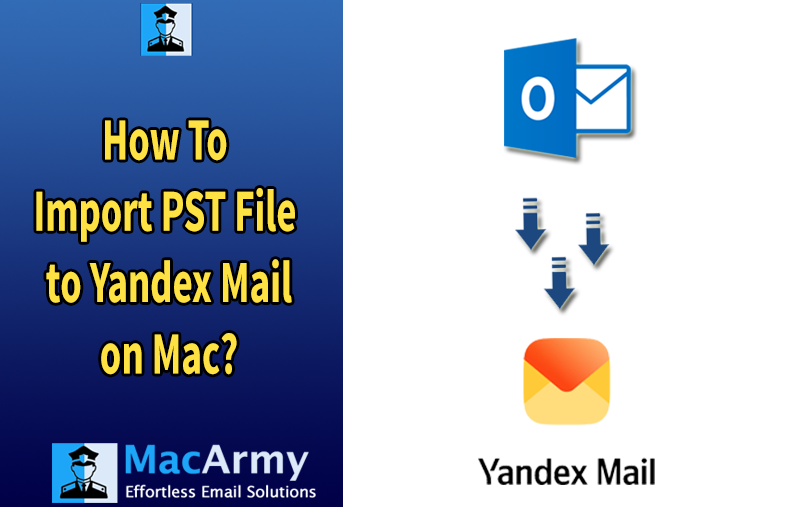
Are you looking to import confidential PST files into Yandex Mail and wondering how to do so with all emails and attachments safely? If so, you’ve come to the right place! This guide will walk you through an effective solution to import PST to Yandex Mail on Mac & Windows without losing any data.
There are various reasons why someone might want to move to Yandex Mail. Many users or organizations opt for cloud-based services due to their flexibility, reliability, and large storage capacity. Webmail clients like Yandex Mail are also easily accessible from any device, at any time. Additionally, some users might find themselves in a situation where they receive PST files while using Yandex Mail for work or personal use, especially on Mac.
A PST file is a Microsoft Outlook archive that contains emails, contacts, calendars, and other items exported from an Outlook account. On the other hand, Yandex Mail is a web-based email service, making the import of PST files a bit more complicated. This is because PST is a desktop-specific format, while Yandex Mail is accessed directly via a web browser.
To safely import PST files into Yandex Mail, it’s essential to follow a proper method that ensures the process is smooth and that all data is transferred accurately. Additionally, always remember to back up your PST files before beginning the import to prevent any potential data loss.
Professional Solution – MacArmy PST to Yandex Mail Migration Tool
A quick and easy way to import PST files to Yandex Mail on both Mac and Windows is by using the MacArmy PST Converter. This powerful solution offers 15+ widely used saving options for importing PST files, making it versatile and reliable. The tool boasts an intuitive, user-friendly interface, ensuring that anyone, regardless of technical expertise, can effortlessly transfer their PST files to Yandex Mail. The entire process is completed in just three simple steps, allowing you to quickly import single or multiple PST files with ease.
Additionally, the software comes with outstanding features designed to help users achieve the desired results in minimal time. The best part is that it offers a free version, allowing users to test the entire process of importing PST files to Yandex Mail without any cost.
Software’s Working Guide to Bulk Import PST File to Yandex Mail Account
Download and launch the MacArmy PST to Yandex Mail Tool on your Mac OS.
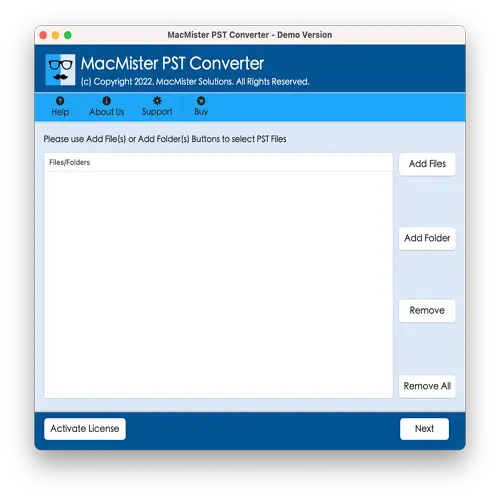
If you only need to import a few PST files, click the Add File(s) option. To import multiple or unlimited PST files at once, select the Add Folder option, then click Next.
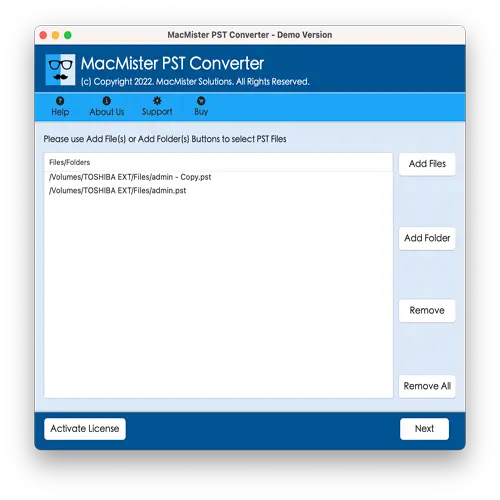
The application will load the selected PST files one by one, with checkboxes beside each file. You can select the specific files you want to import by checking the boxes, or simply verify all the files listed and click Next to continue.
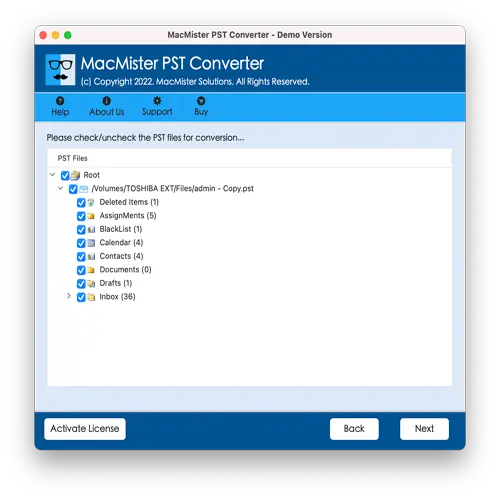
Next, click on Select Saving Options and choose the IMAP option from the dropdown menu.
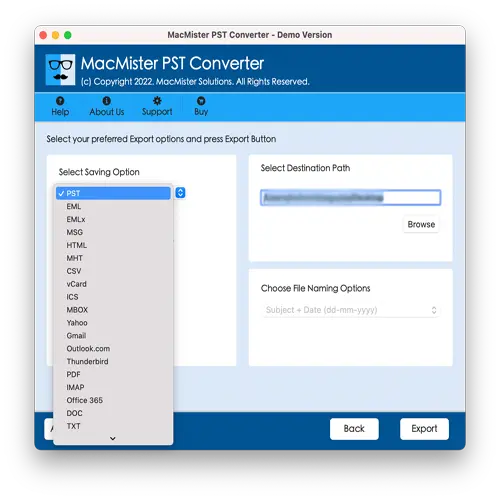
Enter your Yandex Mail credentials, along with the IMAP Host and Port Number, then click the Export button.
The software will now display a Live Conversion Report, showing real-time details of the ongoing import process for your PST files.
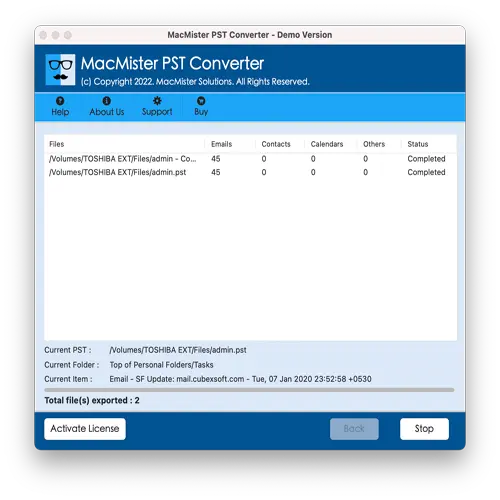
The entire process will be completed in just a few seconds, and the application will display a “Conversion Completed” message on the screen. This pop-up confirms that the PST files have been successfully imported into your Yandex Mail account. To verify the results, simply log into your Yandex Mail account, where you’ll find the emails have been accurately imported. All the content will appear intact, with the layout and formatting of each email preserved without any changes.
Best and Reliable Features of PST to Yandex Migration Tool
MacArmy PST to Yandex Mail is a dedicated application designed to import PST files directly into your Yandex Mail account. This tool ensures that the process is safe and secure, protecting your Yandex account’s confidential details throughout. With its user-friendly interface and a variety of features, here are some reasons why you should choose this solution:
Directly Import PST to Yandex Mail
The application simplifies the import process by offering a direct migration feature, saving you time and effort. You can select the IMAP Server option from the Select Saving Options menu and enter your Yandex Mail credentials, including the IMAP Host and Port Number. With just a click of the Export button, your entire list of PST files will be quickly imported to your Yandex Mail account.
Dual Options for Adding PST Files
The PST to Yandex Mail tool provides two convenient ways to add PST files:
- Add File(s): Upload specific PST files to the application.
- Add Folder: Import a folder containing multiple PST files at once.
This flexibility allows users to select the method that best suits their needs.
Batch Import PST to Yandex Mail
To save time and effort, the tool supports batch imports. By using the Add Folder option, you can create a folder, add all your essential PST files, and upload the folder in one go. The application will quickly analyze the files and list them for easy, simultaneous import into Yandex Mail.
15+ Popular Saving Options
In addition to IMAP for Yandex Mail, the PST to Yandex Mail tool supports over 15 different saving options. Users can import PST files into other commonly used formats such as OLM, MBOX, EML, MSG, MHT, HTML, DOC, CSV, and cloud services like Office 365, Gmail, Yahoo, and Outlook.com.
Supports Both Mac & Windows OS
The software is compatible with both Mac and Windows operating systems:
- Mac Version: Works on all macOS versions, including Sonoma, Ventura, Monterey, Big Sur, Catalina, High Sierra, and more.
- Windows Version: Fully compatible with all Windows OS versions, including Windows 11.
Wrap Up!
In this guide, we’ve outlined an unmatched method for resolving the question of “how to import PST to Yandex Mail” with both emails and attachments. This solution efficiently transfers your PST emails and attachments into your Yandex Mail account, ensuring accurate results in just a few seconds. Additionally, the application is packed with exceptional features that help users achieve their desired results quickly. It also offers a trial version, allowing users to test the application’s functionality for free. With the trial, you can import the first 25 PST emails and attachments into Yandex Mail at no cost.
