Import OLM Files to Windows Live Mail: A Fast and Reliable Method
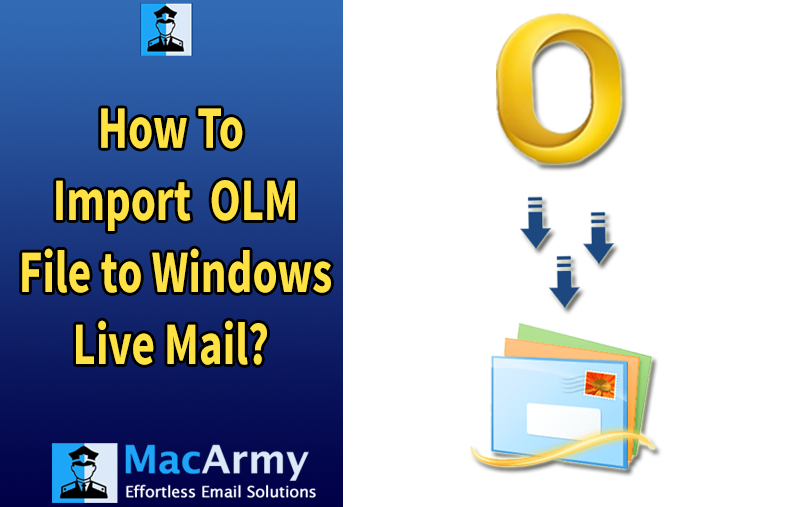
Discover why and how you can import OLM files into your Windows Live Mail account, even if you’re working from a Mac. In this guide, we provide detailed steps to seamlessly migrate your Outlook for Mac data to Windows Live Mail without hassle.
Many Mac users eventually find themselves switching to a Windows PC for various reasons whether it’s due to work requirements, software limitations on macOS, or personal preference. Whatever the cause, this transition often calls for a reliable and straightforward method to transfer email data. Here, we offer a dependable solution to make that switch smooth and stress-free.
Understanding OLM and Windows Live Mail
Outlook for Mac is a dedicated email client designed specifically for Mac users who prefer alternatives to the native Mac Mail app. Since integrating third-party email clients on macOS can be challenging, Microsoft developed Outlook for Mac to provide a familiar interface and feature set similar to Outlook for Windows. The OLM file is the data file used by Outlook for Mac to store emails, contacts, calendars, and other mailbox information.
On the other hand, Windows Live Mail is an email client developed by Microsoft for Windows users and is part of the now-discontinued Windows Essentials suite. Unfortunately, Windows Live Mail does not support importing OLM files directly, making it impossible to open Outlook for Mac data natively on Windows Live Mail.
But don’t worry, there’s an effective and widely-used solution to this problem. By following a few straightforward steps, you can import your OLM files into Windows Live Mail effortlessly, ensuring a smooth transition from Mac to Windows without losing your valuable email data.
Why Is It Necessary to Import OLM Files into Windows Live Mail?
There are several common reasons why users need to convert OLM files for use in Windows Live Mail:
- Data Storage Format Differences: Outlook for Mac saves all your emails, contacts, and calendars in an OLM file. However, this format isn’t compatible with Windows Live Mail, making direct access impossible when switching platforms.
- Receiving OLM Files on Windows: Sometimes, users receive OLM files on their Windows PC but cannot open or view these files directly within Windows Live Mail.
- Limited Support Across Email Clients: The OLM format is not supported by many popular Windows-based email clients, including Windows Live Mail, further complicating data access.
As you can see, migrating email data from Mac to Windows is challenging mainly because you’re moving between two different operating systems with incompatible file formats.
Migrate Outlook for Mac Data to Windows Live Mail with Ease
To simplify the complex process of migrating Outlook for Mac data to Windows Live Mail, we recommend the expert solution: MacArmy OLM Converter. This powerful tool converts OLM files into Windows Live Mail compatible .eml format quickly and effortlessly often within seconds.
Not only does the software enable seamless import of your converted files into Windows Live Mail, but it also supports importing the resulting .eml files into many other popular email clients.
The utility is completely standalone, requiring no installation of Outlook to function. Featuring a clean and intuitive interface, the software is designed so that even novice users can operate it with ease. Additionally, the wizard allows you to customize the destination folder and file naming conventions for the converted files, giving you full control over the output.
Simple Process for Migrating OLM to Windows Live Mail
Follow these straightforward steps to convert your OLM files to a Windows Live Mail-compatible format:
- Launch the OLM to EML Converter on Mac OS 10.8 (Mountain Lion) or later versions.
- Upload the OLM files you want to convert using the Add File(s) or Add Folder(s) options.
- Choose EML as the output format from the “Select Savings” options.
- Select your preferred destination folder and set your desired file naming convention.
- Click the Export button to begin the conversion.
Looking to import Mac Outlook data into Airmail? [Click here for the guide.]
Highlighted Features and Benefits of MacArmy OLM to Windows Live Mail Converter
The tool works independently without requiring Outlook installation, making it easy and hassle-free to use on any compatible Mac system.
Designed with a clean and intuitive GUI, the software allows even non-technical users to navigate and operate the conversion process effortlessly.
You can upload multiple OLM files or entire folders at once using the “Add File(s)” or “Add Folder(s)” options, enabling quick and efficient bulk migration.
The software converts OLM files into EML format, which is supported by Windows Live Mail and many other popular email clients.
Users can select the destination folder for saving converted files and define personalized file naming conventions to keep their emails organized.
Ensures 100% accurate conversion with no loss of data, preserving the original structure, attachments, and metadata of your emails.
Works with Mac OS 10.8 (Mountain Lion) and later versions, supporting smooth operation across various Mac systems.
Final Words
This blog has outlined the most effective and reliable method to import OLM files into Windows Live Mail. For non-technical users, manually migrating OLM files can be complex and challenging. However, using a dedicated tool like MacArmy OLM to Windows Live Mail Converter ensures 100% accurate results with minimal effort. The software also offers a convenient dual-mode upload feature, making it even easier to select and convert your OLM files.
Frequently Asked Questions (FAQs)
Q1: What is an OLM file?
A: An OLM file is a data file created by Outlook for Mac that stores emails, contacts, calendars, and other mailbox data.Q2: Can Windows Live Mail open OLM files directly?
A: No, Windows Live Mail does not support the OLM file format. You need to convert OLM files into a compatible format such as EML before importing.Q3: What formats does MacArmy Outlook for Mac Converter support for output?
A: The software primarily converts OLM files to EML format, which is supported by Windows Live Mail and several other email clients.Q4: Do I need to install Outlook on my Mac to use the converter?
A: No, MacArmy OLM to Windows Live Mail tool is a standalone tool that does not require Outlook to be installed.Q5: Can I convert multiple OLM files at once?
A: Yes, the tool supports batch conversion, allowing you to upload and convert multiple files or folders simultaneously.Q6: Will my email attachments be preserved during conversion?
A: Yes, the tool maintains 100% data integrity, preserving email attachments, formatting, and metadata.Q7: Is the tool compatible with the latest Mac operating systems?
A: The converter supports Mac OS 10.8 (Mountain Lion) and all later versions.
