How to Access OLM Files on Mac Without Using Microsoft Outlook
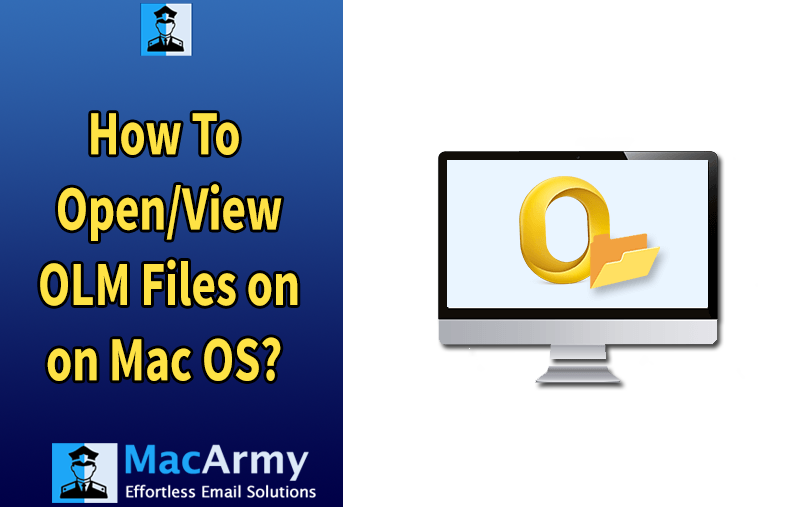
OLM files are the proprietary database format used by Outlook for Mac, introduced by Microsoft in 2011 for the macOS platform. These files store all mailbox items, including emails, contacts, notes, calendars, and other Outlook data. However, since OLM files are designed specifically for Outlook for Mac, they cannot be accessed directly without the application. In this guide, we’ll explore effective ways to open and access OLM files on a Mac without relying on Microsoft Outlook.
Since OLM files are readable only within Outlook for Mac, many users look for third-party OLM viewers online. While such tools exist, uploading sensitive email data to web-based platforms can pose privacy and security risks. To ensure data protection, it’s best to use safe, offline methods to access your OLM files. This article will show you secure alternatives to read your Outlook for Mac data instantly and without risk.
How to View OLM Files on Mac Without Installing Outlook
If you need to access or read OLM files on a Mac without using Microsoft Outlook, an OLM File Viewer is the most convenient option. This dedicated software allows users, whether beginners or IT professionals, to open and find OLM files effortlessly.
You can download and install a reliable OLM File Converter tool on your Mac. The interface is intuitive and designed to guide you through the process. Once installed, simply locate the folder containing your OLM files and load them into the program. It also supports opening multiple OLM files simultaneously, saving time and effort.
After importing the files, you can easily preview all mailbox data, including sender and recipient details, subject lines, dates, attachments, and other email components.
The following section will explain the step-by-step process to use the OLM Viewer and explore your Outlook for Mac data safely.
Use OLM Converter for Mac to Access OLM Files in Other Email Clients
Another effective method to open OLM files without Outlook is by using a professional OLM Converter for Mac. This advanced tool is designed to help users access and convert Outlook for Mac data into different email formats supported by various mail applications.
The converter is compatible with all macOS versions starting from OS X 10.8 Mountain Lion and above. With its versatile conversion options, you can easily export your OLM files into multiple formats according to your preferred email service.
This solution ensures complete data safety during the process and offers a straightforward interface, making it suitable for both beginners and experienced users. It’s a reliable, quick, and secure way to manage and access your Outlook for Mac data without depending on Outlook itself.
Open OLM Files Without Mac Outlook in Four Simple Steps
Follow these easy steps to view and access data stored in OLM files:
- Download and launch the OLM Viewer tool on your Mac.
- Add your OLM files to the software to begin the scanning process.
- The program will automatically analyze and display all Outlook folders, allowing you to select the ones you want to view.
- Preview the data along with detailed attributes such as sender, recipient, subject, size, attachments, and more.
That’s all it takes to quickly access your OLM data on a Mac. Once the files are opened, you can easily read or copy specific email content for future use.
Key Features of the Free OLM Viewer for Mac
Here’s why this tool is one of the best choices for viewing OLM files without Outlook:
- Free Access to OLM Files: The application lets you open, read, and analyze .olm files at no cost. It supports data created in Outlook for Mac 2011, 2016, and 2019, offering a simple interface suitable for all users.
- Detailed Email Preview: You can explore every mailbox item, including messages, contacts, attachments, and other details like From, To, Subject, and Size.
- Batch File Viewing: The software allows you to open multiple OLM files simultaneously without any restrictions, saving time and effort.
Conclusion
Many users ask, “How can I open OLM files if I don’t have Outlook installed?” The answer lies in using a dedicated OLM viewer or converter tool. The free OLM opener mentioned here is a reliable and secure way to read OLM files directly on macOS without Outlook. It provides complete access to your Outlook data within a single, easy-to-use interface, no additional software or email client required.
Frequently Asked Questions (FAQ)
Q) How can I open OLM files in Excel on a Mac?
A) To view *.olm files in Excel, you’ll need to convert them into a format supported by Excel, such as CSV. After converting your Mac Outlook OLM file, you can easily open and analyze the data within Excel spreadsheets. For a detailed process, see: How to Open OLM Files in Excel?Q) Can I import my OLM files into the Apple Mail app using this tool?
A) The free OLM Viewer is designed only for viewing OLM files, it does not provide export or import functionality. However, if you need to transfer your OLM data into the Mail app, you can upgrade to the professional converter tool or follow manual import methods. For step-by-step guidance, refer to: How to Import OLM Files into Mac Mail?Q) How do I move OLM files from Mac Outlook to Outlook for Windows?
A) To access Mac Outlook emails in Windows Outlook, first open your OLM file with the OLM Viewer to check the contents. Then, use a dedicated OLM to PST Converter to transform the OLM data into PST format, which is compatible with Outlook for Windows. Once converted, you can easily import the PST file into the Windows version of Outlook.
