Export Sylpheed Emails to PDF on Mac & Windows: Step-by-Step Tutorial
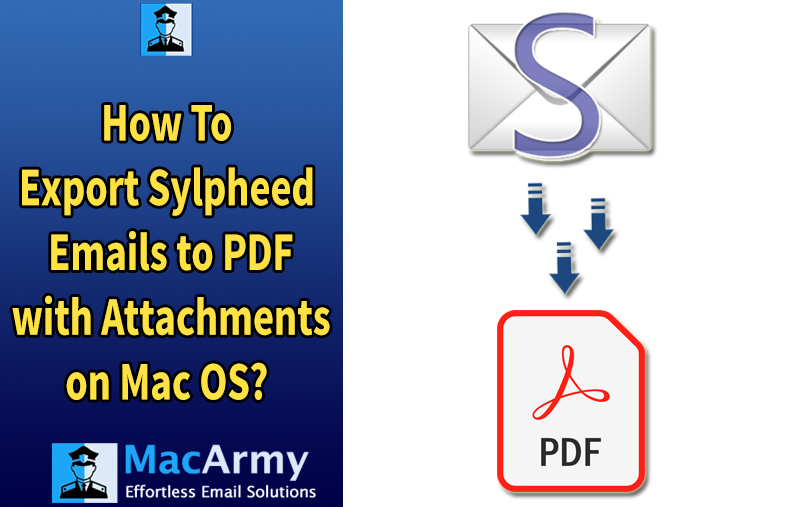
If you’re searching for a secure and effective solution, you’ve landed in the right place. This article will walk you through a reliable and precise method to export Sylpheed emails to PDF with attachments, preserving the original content, structure, and metadata, perfect for archiving, printing, or sharing emails in a universally accessible format.
Why Convert Sylpheed Emails to PDF?
Sylpheed is a lightweight, open-source email client known for its simplicity, speed, and broad platform support, including Windows, Mac, UNIX, and Linux. Designed with an intuitive graphical interface and keyboard-friendly operations, it caters to a wide range of users, from beginners to advanced professionals.
Sylpheed also offers a built-in feature to export emails in MBOX format. By navigating to the File > Export to mbox file… menu, users can easily select and export desired mail folders into MBOX files.
But while MBOX is a widely accepted email storage format supported by many email clients, it’s not the most practical for sharing, printing, or long-term archiving. That’s were converting Sylpheed emails to PDF becomes highly beneficial.
PDF files can be opened on virtually any device or operating system without requiring specific email clients.
PDF is ideal for long-term storage. It maintains formatting and content integrity over time, making it perfect for personal, legal, or corporate records.
PDFs are optimized for printing, ensuring emails appear clean, consistent, and professional when printed.
Compared to MBOX, PDF files are easier to share over email, cloud storage, or physical media, with no compatibility issues.
PDFs can be secured with passwords, watermarks, and restrictions, enhancing privacy and preventing unauthorized editing.
How to Export Sylpheed Email to PDF on Mac & Windows?
The most efficient and user-friendly way to export Sylpheed emails to PDF format is by using MacArmy MBOX to PDF Converter, available for both Mac and Windows platforms. This powerful utility is specifically designed to handle MBOX files (which Sylpheed exports), allowing users to convert multiple emails to PDF with attachments in just a few clicks. It converts multiple Sylpheed MBOX emails and attachments to PDF in one go, saving valuable time and effort. Available for macOS (including the latest macOS Sequoia) and all Windows versions (Windows 11/10/8/7 and below). It also offers a free demo version of the software that allows users to convert the first 25 Sylpheed emails to PDF at no cost.
Read More – Directly Import Sylpheed Emails to PST
Step-by-Step: How to Convert Sylpheed Emails to PDF on Mac
Follow these simple steps to convert Sylpheed-exported MBOX files to PDF format on macOS using the MacArmy Sylpheed to PDF Converter:
Download and install MacArmy MBOX Converter on your Mac system. Open the application to begin the conversion process.
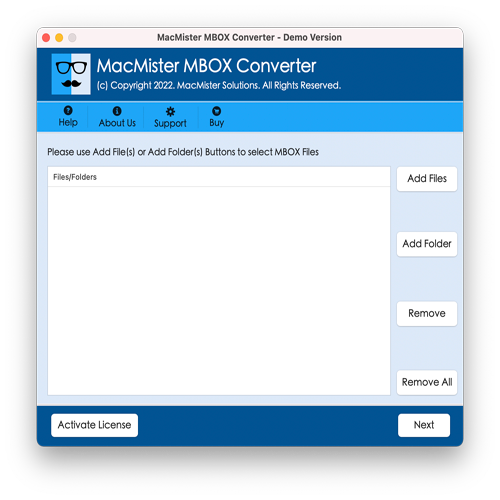
Click on Add Files and Add Folder buttons to upload Sylpheed MBOX files. After selection, click Next to proceed.
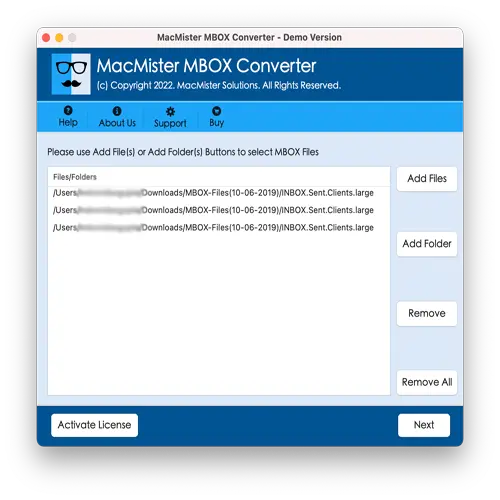
The tool will display all added Sylpheed mailboxes with checkboxes. Click Next to move forward.
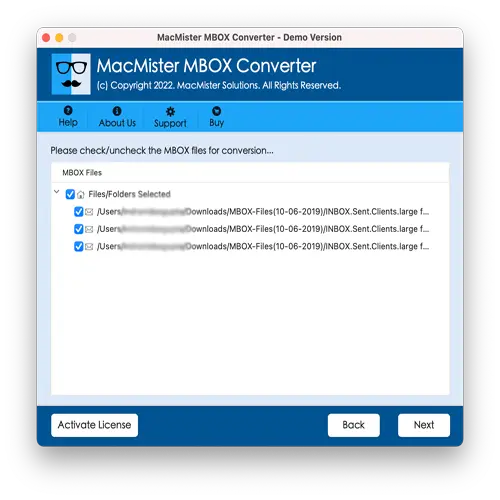
Now choose PDF as saving output format from drop-down list.
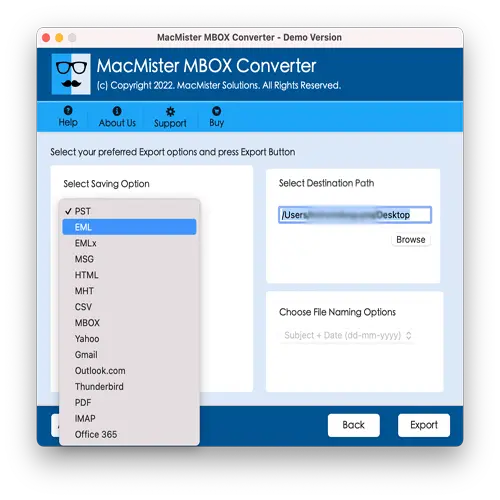
Now, Browse the destination path to save converted files and apply the desired filters, click Export to begin the conversion.
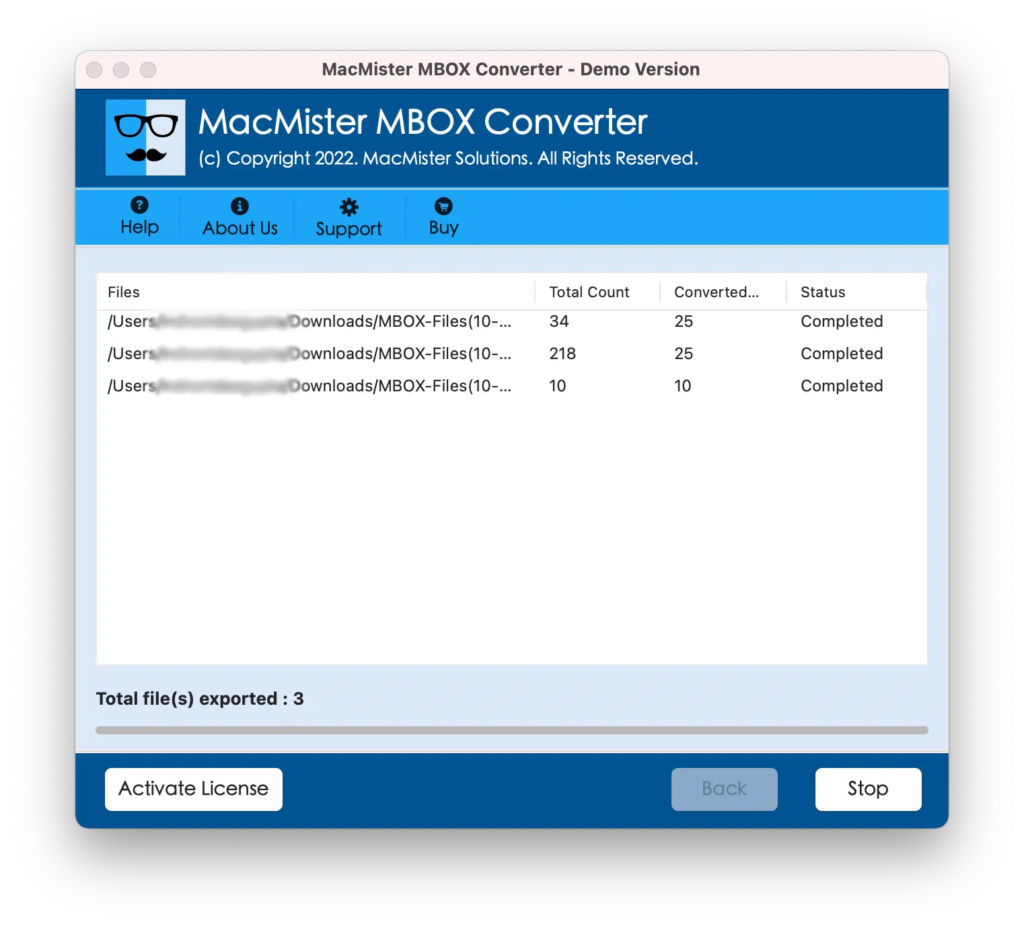
The software will display a Live Conversion Report, showing the progress and details of the ongoing Sylpheed to PDF conversion process. Once completed, navigate to the destination folder to check your converted PDF files.
Advanced and Beneficial Features of Sylpheed to PDF Converter
Sylpheed to PDF Converter is a powerful and reliable solution for converting unlimited Sylpheed emails and attachments to PDF format on both Mac and Windows systems. Designed with a focus on ease of use and accuracy, the tool offers advanced functionality that caters to both novice users and IT professionals.
Here are some of the top reasons why users prefer MacArmy for Sylpheed to PDF conversion:
Convert multiple Sylpheed MBOX files to PDF in a single process, saving time and minimizing effort, especially when dealing with large volumes of data.
The software includes a list of predefined file naming patterns to make organizing and locating converted PDFs easier. Options include: Subject, From + Subject, Date + Subject, To + From + Date, and more. This feature simplifies post-conversion file management.
Allows users to safely add essential MBOX files or entire folders using the Add File(s) and Add Folder options, ensuring a seamless import process.
MBOX emails will be displayed with their original content and accurate layout after the conversion process is complete.
The Live Conversion Report will display real-time details of the ongoing MBOX file conversion process.
Featuring a user-friendly platform, the tool ensures that all users can easily import Sylpheed MBOX emails and attachments to PDF.
The tool offers 15+ saving options, including IMAP, allowing users to convert MBOX files to a variety of formats such as PST, OLM, MSG, EML, CSV, HTML, Thunderbird, G Suite, Office 365, Outlook.com, Gmail, and more, making it a versatile choice for all email management needs.
Fully supports all macOS editions including the latest macOS Sonoma, Monterey, Ventura, and earlier.
The free trial edition allows you to test the software’s functionality, and the first 25 emails can be converted without cost, making it a risk-free experience.
Epilogue
In this article, we’ve explored an efficient and reliable method to export Sylpheed emails to PDF on both Mac and Windows. The solution provided is secure, easy-to-use, and capable of handling batch conversions with remarkable accuracy and speed. With its wide range of features, this tool empowers users to customize their PDF output to fit their exact needs. Whether you’re converting emails for archiving, legal purposes, or just organizational needs, the software ensures that you get the results you desire.
