How to Transfer EML Files to Outlook.com Account?
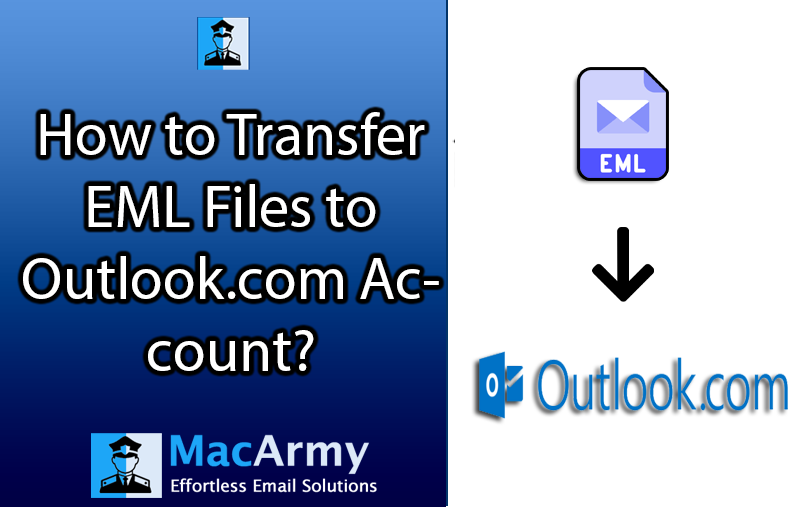
Want to tackle how to transfer EML files to Outlook.com account professionally? As, to import multiple EML files into Outlook.com account, users are advised to opt for a direct method. And that can enable you to provide you with the perfect solution without any fallacy. The manual method that is available free of cost however it is not worth it to go with, as the method is full of complications. In this blog users are going to explore both solutions manual and professional.
Hello, I am Helen. I work in an organisation. Where we are moving data to Outlook.com account from Apple Mail email client. And for this purpose I keep searching for a direct method to import multiple EML files into Outlook.com account at once. If someone has any appropriate solution, then kindly share it here. Thanks in advance.
Hey, can anyone tell me the easiest way to import EML files into Outlook.com, as the manual method seems very tricky for me to understand. Thank you.
Manual Way to Transfer EML to Outlook via Thunderbird and Gmail
- Thunderbird supports EML format and Gmail which is web based email service provider that can connect Thunderbird & Outlook.com.
- Import EML to Thunderbird, if you have backup of EML data.
- For connecting Gmail to Thunderbird, In Thunderbird go to Tools.
- Then Account Settings thereafter Account Actions now select Add mail.
- Fill the credentials like email address, and password.
- Now, move data to Gmail account.
- Configure Gmail to Outlook, for this Go to File option in Outlook choose Add Account option.
- Provide login detail of Gmail.
- Now import EML to Outlook account, this can be done via drag and drop.
Drawbacks of Manual Method of Conversion
- No option available for batch migration at once.
- No doubt, the process is very time-taking.
- The manual method is a difficult one to opt for. Especially for a user from a non-technical background.
- Thunderbird installation is required in this method.
- The chances of data loss always remain consistent here.
- There are no options available for batch migration at once.
- And the process of conversion may vary for every updated version of Outlook. Asher is no single way intact here.
Note: Users must utilize the professional software to import EML to Outlook.com account that will be provided in the next segment.
EML to Outlook.com Converter –Professioanal Solution to Import Multiple EML to Outlook.com
Users must opt for the professional MacArmy EML Converter for Mac to import multiple EML files into Outlook.com account. As this is the most reliable utility for converting files from EML to Outlook.com. If users do not opt for the reliable strategy, then there are enough chances of the data loss kind of issue may trigger users. There are several benefits that make the process of conversion very easy and organised. Let us see them all in the below section:
Why Choose Direct EML to Outlook.com Tool? – Benefits
The software allows converting multiple EML files into Outlook.com account in a single round. The tool does not alter any information from the original content hence it provides results in the accurate manner without any changes. Moreover, users get the converted files along with attachments and other attributes. Users may import the files of any size without any limitation.
Users are provided with the features like, checkboxes, free demo, and log-report etc. Every feature has its own benefits that ease the processing. The software enables to import large sized EML files without any restriction. The tool supports transferring EML of all those email clients that utilize that format such as Mozilla Thunderbird, Windows Live Mail, Entourage, AppleMail, Dream Mail, and, Outlook Express etc. And the software allows output for all the Outlook versions like Outlook 2019, 2016, 2010, 2007, and 2003 etc.
How to Transfer EML files to Outlook.com Account
Here are the complete working guideline (step by step ) is given:
Step1: Firstly launch EML to Outlook.com Converter on device.
Step2: Using the respective options like “Add File” and “Add Folder” load EML files.
Step3: Now tick the required EML items meant for transfer into Outlook.com.
Step4: Choose “Outlook.com” option from various “Select saving option” list and enter required information.
Step5: Finally, a hit on “Export” tab initialises conversion from EML to Outlook.com.
Read more
Let’s Now Wrap Up
This utility enables to resolve how to transfer EML files to Outlook.com account in a very effortless manner. Users may install the software on all editions of both OS’ such as Mac OS and Windows OS efficiently. Like Windows 11, 10, 8.1, 7, XP, and Vista etc. And Mac OS Monetary, Big-Sur, Catalina, Yosemite, and High-Sierra etc. All those limitations that are mentioned earlier in this blog will be eliminated in the best possible way through this automated tool called EML to Outlook.com Tool. Users may change the formats of the first 25 EML files into Outlook.com completely free of cost. For any kind of technical support 24*7 helplines available for users.
