How to Open EML File in Roundcube on Mac?
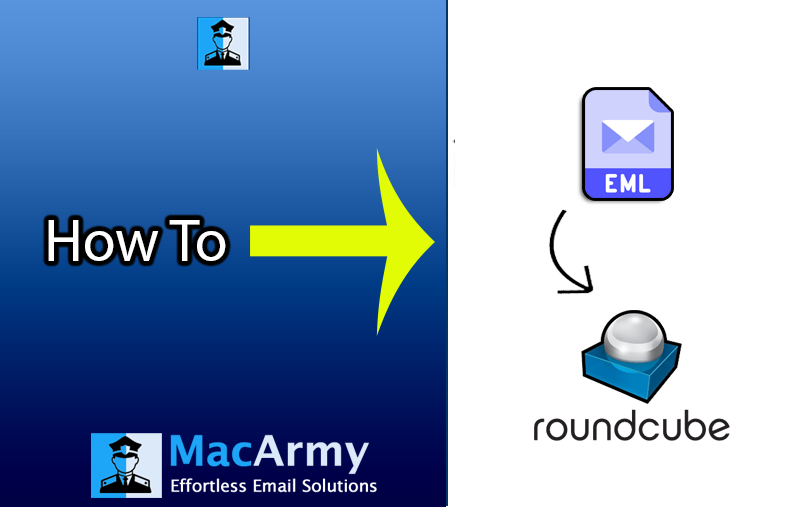
Introduction
We are quite familiar with EML files that commonly stores individual email messages, including the email content, attachments, and metadata. In any case, you might encounter situations where you need to open these files EML files in Roundcube webmail email client. Then this blog is for you, since here we will precisely talk about how to open EML file in Roundcube on Mac.
Roundcube is a widely used and popular open-source webmail application that supports standard email protocols such as IMAP and SMTP. And it serves quite an intuitive interface, however it does not support EML file format. That is why here we will provide you a straight technique that can help you to open EML files in Roundcube seamlessly on Mac OS.
What Users Face In Order in Order to Execute EML to Roundcube Migration
Hey, I am looking for a way to import EML files to Roundcube in bulk, as I have such a huge quantity of .eml files of Thunderbird, and Apple Mail email client. Is it possible to save all that EML files in a Roundcube without installation of such email clients, if yes, then kindly let me know of it. Thanks in advance.
Hello, I am Joey, and I come from a non-technical background, can anyone share with me any simple method to import EML to Roundcube, I am supposed to finish this task urgently. If anybody has any simple solution then share with me, thanks.
EML to Roundcube Migration Solution to Open EML File in Roundcube on Mac
MacArmy EML Converter for Mac – The precise way to open EML files in Roundcube. The tool is eligible to move unlimited EML files into Roundcube Webmail in one go. And it is not required to take support of any EML based email client, since this tool is an independent utility. The simple interface of the EML to Roundcube Tool makes the migration so effortless that any user even comes from non-IT steam can simply understand and use the software. Click on the below link and get a demo facility of the tool by which users can import 25 .eml files to Roundcube without any charges.
How to Open EML File in Roundcube on Mac?
- The first step is to download, install, and use the EML to IMAP Migration tool on your Mac.
- To load EML files or folders, select the Add Files and Add Folders button. Next, press the Next button.
- The software will now show all of the emails you have selected. Choose and deselect files as needed, then click the Next button once more.
- From the drop-down menu, select IMAP as the Saving Option.
- To begin the transfer procedure, tap the Export option after entering your IMAP account login information.
- The program will then begin the process and provide a Live Conversion Report that details the status of the EML files export.
Key Features of Mac EML to Roundcube Converter
Bulk EML Conversion: Process multiple EML files to Roundcube at once to save time.
Embedded Attachment Handling: Maintains or extracts email attachments.
Integrity Preservation: Keeps headers, formatting, links, and embedded images intact.
Cross-Platform Compatibility: Enables access to EML emails on other platforms like Outlook, Gmail, or Mac Mail.
Email Migration: Moving email data from Thunderbird and Windows Live Mail to Microsoft Outlook or other platforms.
Independent Utility: EML Converter to Roundcube for Mac is a stand-alone tool for converting EML files to Roundcube without the need to install Thunderbird, Apple Mail, Dream Mail, Windows Live Mail, eM Client, and many more.
Compatible with Mac OS: All Mac OS versions, including Monterey, Catalina, High-Sierra, Mojave, and others, support the application.
Free Demo: To enable users to convert 25 .eml files to Roundcube without investing a single penny, the Mac EML to Roundcube Converter offers a free demo.
Select Destination Path Option: Users can choose where to save the EML to Roundcube conversion output by selecting the Saving Path option.
Support Large- Sized Files Conversion: No matter how big or tiny EML files, users can convert them with this app.
Some Frequently Asked Questions
Is this utility Windows compatible? Will I be able to use it on Mac Operating System?
Answer: EML file to Roundcube Tool is both Windows and Mac compatible.
Will this software restrict converting hundreds of EML files?
Answer: The software allows importing unlimited number of files once you get license key.
Is there is any file size restriction involved in it?
Answer: The software denies all sort of limitations quite well including in size.
Read more
Wrap Up
This blog gives you the exact solution of the query how to open EML file in Roundcube on Mac. The suggested EML to Roundcube Migration Utility works on Mac OS editions, and all Mac OS editions are compatible with the tool such as Mojave, Monterey, High-Sierra, Catalina, Yosemite, Big-Sur, and many more. And Windows OS users can also utilize this application. Free demo facility of the tool simple enables users to convert any 25 EML files to Roundcube on Mac without spending any charge.
