How to Open a .msg File in Outlook on Mac OS?
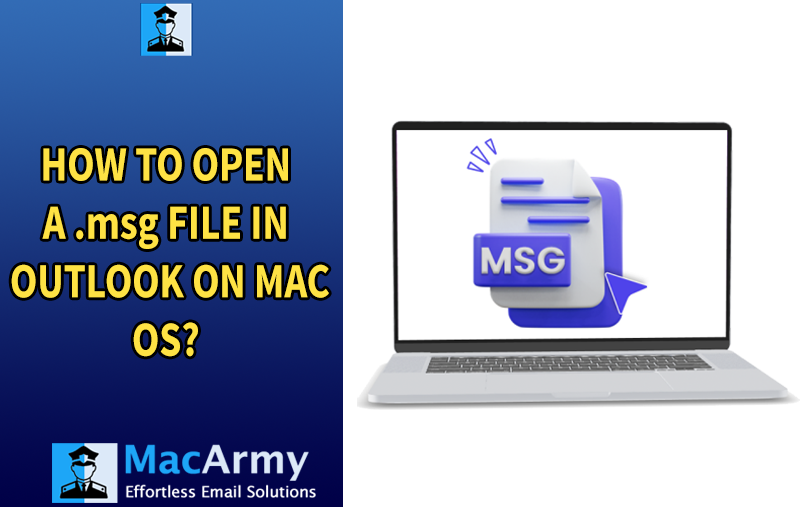
In this current time, we can see lot of users who are searching a solution to open MSG email files into Outlook PST format on Mac machine. And, that’s the reason some users are continuously putting a question of “how to open a .msg file in Outlook on Mac” system.
After knowing the user query, now let’s take a look that what experts says to the users. So, keep reading…
A few words from topmost experts – What happened? Unable to open MSG files in Outlook on Mac machine? Then, don’t think too much because here you will get the finest and 100% trusted MSG to PST for Mac Tool which is highly recommendable by many known personalities. With the help of such type of program, users can freely access MSG data files into PST Outlook on any editions. A huge part of population trust on this solution and I think you should also prefer it for solving your conversion issue.
If you need to collect complete information about the expert’s suggested solution so, read out the further material of this blog post.
Reasons to Open a .msg File in Outlook on Mac OS
- View the complete content of the mail, including formatting as well as attachments.
- Manage email messages within your PST file.
- Keep the original email formatting (colors, fonts, images, etc.).
- Use Outlook’s search option to instantly find particular messages.
- Simply reply to or forward the email directly from MS Outlook.
- Sync mails across devices if saved in a cloud-backed Outlook PST file.
How to Open a .msg File in Outlook on Mac using Mac MSG to PST Tool?
The manual process of opening .rpmsg files to Outlook PST on Mac is so much difficult that’s why professionals always suggest third party tool. In this section, you will get the opportunity to explore the MacArmy MSG Converter for Mac Tool completely.
This solution is capable to move MSG email files into PST Outlook on any Mac platform. It provides direct steps to perform the MSG to PST conversion task. This MSG to Outlook Tool also keeps complete folder structure and email formatting without any modifications. It is directly converting single or multiple Outlook MSG files into PST format at the same time without Microsoft Outlook installation. Alongwith the simplest working steps, it also facilitates bundles of amazing features and benefits to it’s all the performers. Want to know all its benefits? – Then, read the points that we have discussed in the next section.
Remarkable Functions & Benefits of Mac MSG to PST Conversion Tool
- It is a direct solution to convert RPMSG files to PST format on Mac.
- 100% safe and secure way to perform the conversion process without any hassle.
- Batch feature for the users who need to access the large number of MSG files to PST at once.
- The tool works according to the user’s requirement.
- keeps the data integrity of MSG files throughout the conversion.
- Allow users to perform the procedure on the complete range of Windows OS, macOS, and Microsoft Outlook.
- Selective folder conversion option is also available for interested users.
- It offers the facility of selecting the destination path for output files.
- No requirement of Microsoft Outlook email client installation.
- Equipped with 10+ saving options i.e. PDF, PST, MBOX, HTML, RTF, DOC, IMAP, Office 365, Thunderbird, Gmail, and so on.
- It is familiar to all the technical and non-technical users as it comes with simple GUI.
- All Mac editions are well-supportable to use this program.
FREE Download Facility – To know about more features and benefits, download a free trial edition and use this facility. Using this benefit, anyone can simply open and save first 25 MSG email messages to PST format without any cost. This feature is easy to avail by all the users for testing the complete program before any purchase.
You May Also, like-
Perform Working Steps of Software
- Run the RPMSG to PST Converter for Mac Tool on any Mac PC and open it
- Add MSG files or folders using available buttons
- After listing all the files, click on the Next
- Choose the files and again click on the Next
- Select PST option from select saving option
- Set the location Path and hit on the Export
Final Verdict
Overall, we can say that MSG to PST for Mac Tool is the outstanding utility to solve user’s problem of how to open a .msg file in Outlook on Mac OS. As the manual solution comes with the drawbacks that may damage the original MSG files also. So, it is better to choose professional key to resolve your issue.