Direct Way to Import PST to Horde Mail on Mac and Windows OS
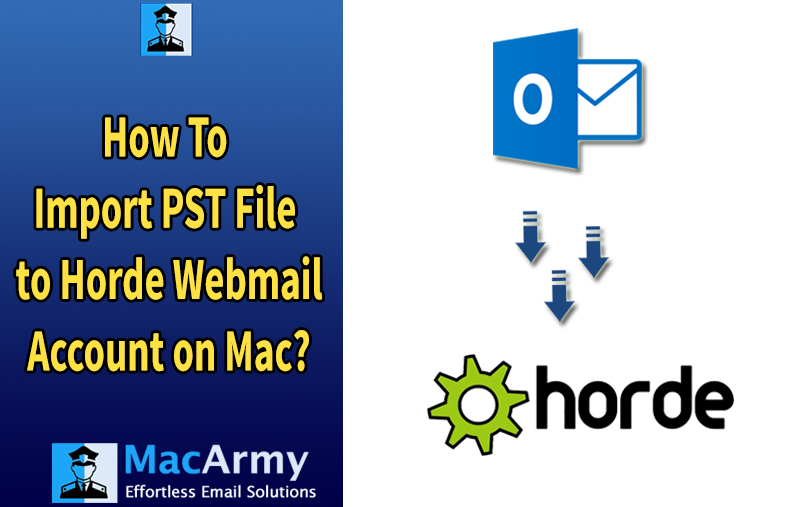
If you’ve recently switched to Horde Mail as your email platform, you might find yourself needing to import an existing PST file from Microsoft Outlook into your new account. A PST file contains emails, contacts, calendar items, and other Outlook data. Importing this data into Horde Mail can ensure that you don’t lose any important information.
While Horde Mail doesn’t directly support PST file imports, there are several methods you can use to get your data from Outlook into your Horde Mail account. In this guide, we’ll walk you through the steps to import your PST file into Horde Mail using intermediate steps like IMAP or third-party tools.
“I need to clear my Outlook mailbox to free up storage, but I have some important Outlook PST emails that I might need in the future. Can you recommend a quick and reliable solution to import my Outlook PST file to Horde Mail?”
Overview: PST and Horde Mail
A PST file is a data file used by Microsoft Outlook to store emails, contacts, calendar entries, tasks, and other information. These files are typically created when Outlook is used for personal email management or for archiving purposes. However, because Horde Mail does not natively support the PST format, you’ll need to use one of the following methods to import the data.
Horde Mail is a popular webmail application that provides a robust and user-friendly platform for managing emails, calendars, tasks, and contacts. It is an open-source, web-based email client that can be accessed through any web browser, making it highly flexible and suitable for both personal and business use. Horde is typically used in conjunction with email servers that support the IMAP and SMTP protocols, and it is often integrated with cPanel for hosting environments.
Why Import PST File to Horde Mail Account?
Horde Mail offers powerful collaboration tools, such as shared calendars, contacts, and task lists, which are ideal for business users or teams.
Horde Mail is open-source software, which means it is highly customizable. If you import your Outlook data into Horde, you have the ability to tailor the system to your needs.
Horde Mail is a free open-source email client, making it a cost-effective alternative to proprietary software like Microsoft Outlook or other paid email platforms.
Many users prefer the ability to manage all of their email accounts from one centralized interface. Horde Mail allows you to integrate various email accounts (through IMAP, SMTP, etc.), and by importing your Outlook data, you can manage emails from both Outlook and other accounts, all in one place.
Horde Mail offers several security features to protect your email and data. It includes SSL encryption for secure communication, as well as built-in spam filters to protect you from unwanted emails.
Horde Mail integrates easily with a range of third-party tools and services, such as Google Calendar, Microsoft Exchange, and LDAP for directory management.
If you’re switching from Microsoft Outlook to Horde Mail and want to retain all your old emails, contacts, calendar events, and tasks, importing a PST file is one of the best ways to ensure a smooth migration.
Expert’s Suggestion – MacArmy PST to Horde Mail Migration Tool
There are typically two methods to complete the migration process: manual and professional. However, our research did not uncover a viable manual approach. As a result, the automated PST Converter for Mac stands out as the most efficient solution for migrating from Outlook to Horde Webmail.
This tool allows for a quick, hassle-free migration with minimal effort required. It also features a user-friendly Graphical User Interface (GUI), making the process accessible for all users. Additionally, it guarantees the security of your data, safeguarding it from loss or integrity issues during the migration.
Software’s Working Steps to Import PST File Horde Webmail
Migrating data from Outlook to Horde Webmail can be a complex task if done manually. Fortunately, with the help of MacArmy PST to Horde Webmail Converter, this process becomes much easier, faster, and more secure. This professional tool is specifically designed to help users migrate Outlook PST files to Horde Webmail without the need for any technical expertise.
Here’s a step-by-step guide on how to import your Outlook PST file to Horde Webmail using the pro software:
Open the MacArmy PST to IMAP Converter on your Mac PC.
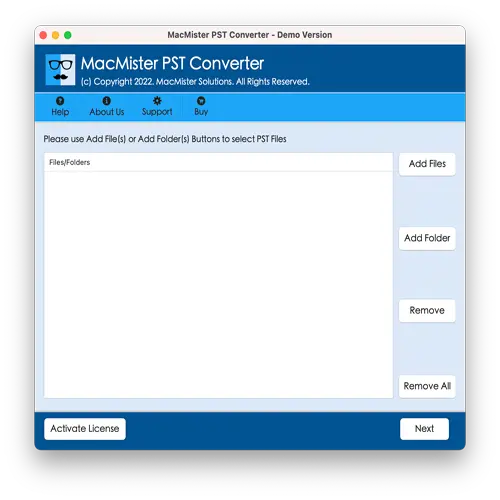
Click on the Add File or Add Folder option to select the PST file you want to migrate to Horde Webmail.
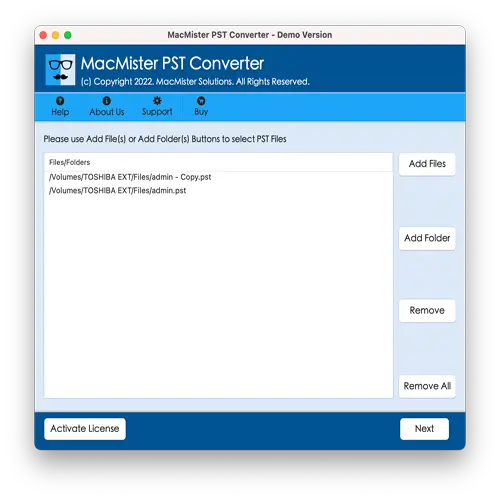
In the software interface, choose IMAP from the list of saving options. Next, enter your Horde Webmail account details, such as the username and password.
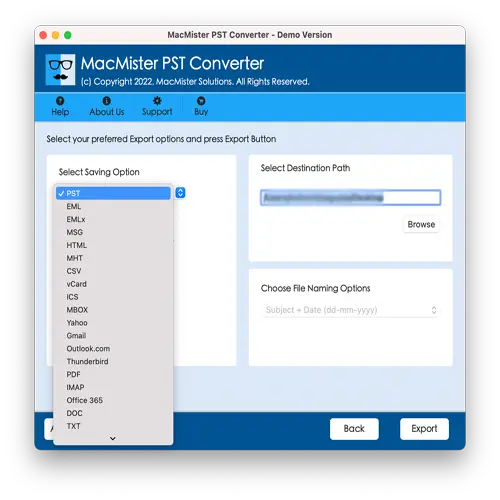
Once you’ve configured the settings, click on the Export button.
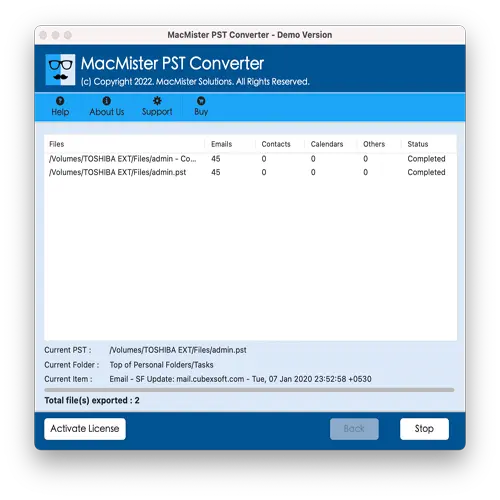
After the conversion is complete, log into your Horde Webmail account through your browser.
Benefits of Using MacArmy PST to Horde Webmail Converter
- Easy to Use: The intuitive Graphical User Interface (GUI) ensures that even non-technical users can complete the migration without any hassle.
- Data Security: The tool maintains the integrity of your Outlook data during the migration process, ensuring there is no data loss or corruption.
- Fast Migration: The automated tool migrates your Outlook data to Horde Webmail in a fraction of the time it would take to do manually.
- Support for Multiple File Formats: In addition to PST, the tool supports other formats like MBOX and EML, making it a versatile solution for various email migrations.
- Preserves Folder Structure: It keeps your Outlook folder structure intact during the transfer, making it easy to find emails in Horde Webmail.
Final Verdict
In conclusion, we explored the PST file format and the benefits of using the Horde Mail server over MS Outlook. We discovered that there is no manual method to import PST files directly into Horde Mail. However, this isn’t an obstacle, as we have a trusted, expert-recommended solution at hand. A professional tool can efficiently, securely, and quickly transfer your PST data to Horde Mail, ensuring a smooth and hassle-free migration process.
