How to Move PST Files into Airmail Without Hassle?
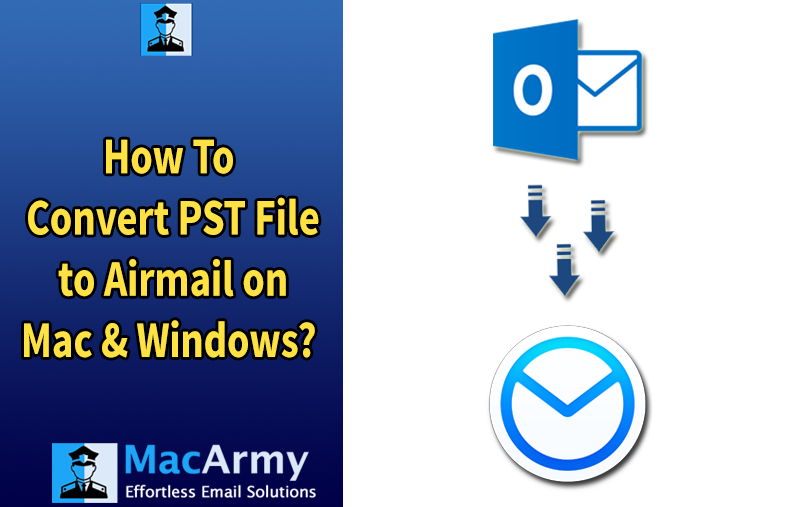
Have you recently subscribed to Airmail for Mac, only to discover that it doesn’t support importing PST files? If you’re feeling frustrated or considering abandoning Airmail altogether, don’t worry there’s no need to regret your purchase. In this blog, we’ll introduce a powerful solution that allows you to move PST files into Airmail-compatible MBOX format, right on your Mac system.
Real User Concerns
Here are a couple of common scenarios that reflect the struggles Mac users face when trying to import Outlook data into Airmail:
“I installed Airmail a few months ago thinking it would easily import standard MBOX files. But every time I try to bring in my PST data, the MBOX import option is grayed out. I’m not sure what’s wrong, but I can’t import anything. Should I just give up on Airmail? I’m really frustrated.”
“Airmail has some great integrations that I love using. But the fact that I can’t import my Outlook PST files is a dealbreaker. I still have important emails and data in Outlook, and now I feel stuck. It’s tempting to go back to Outlook, even though I’d rather stick with Airmail.”
The issue stems from the fact that Airmail supports MBOX format but not PST files, which are created and used by Microsoft Outlook for Windows. Since there’s no native support for PST files in Airmail, users are often left without a clear way to migrate their Outlook data.
In today’s world, people often switch between Mac and Windows operating systems or collaborate with others who use different platforms. This can sometimes lead to compatibility issues especially when trying to open files that aren’t natively supported on the opposite OS. For instance, Windows users can’t open Mac-specific files, and Mac users struggle with formats like PST, which are exclusive to Microsoft Outlook on Windows.
These challenges can be frustrating and time-consuming. To resolve them, developers have introduced specialized email migration tools for both macOS and Windows. One such solution is offered by MacArmy Solutions a reliable software provider that has developed the powerful Mac PST to Airmail Converter tool.
A Reliable Way to Import PST Files into Airmail on Mac
Mac PST Converter is an efficient and straightforward utility designed specifically for Mac users who want to import PST files into their Airmail account. Whether you’re migrating emails via IMAP or converting PST files into Airmail-supported formats like EML or EMLx, this tool offers a seamless experience.
The software features an intuitive interface that makes it suitable for users of all skill levels. With just a few simple steps, you can convert your Outlook PST files and access them in Airmail no technical background required.
Steps to Import Import PST Folder in Airmail
Step 1. Download and install the PST to Airmail Converter on your Mac system.
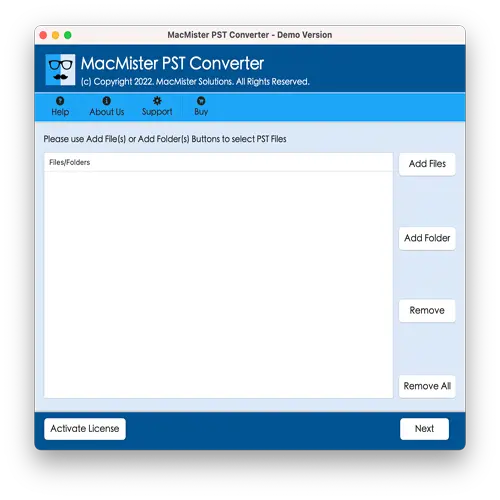
Step 2. Click on Add Files or Add Folder to load your PST data into the software.
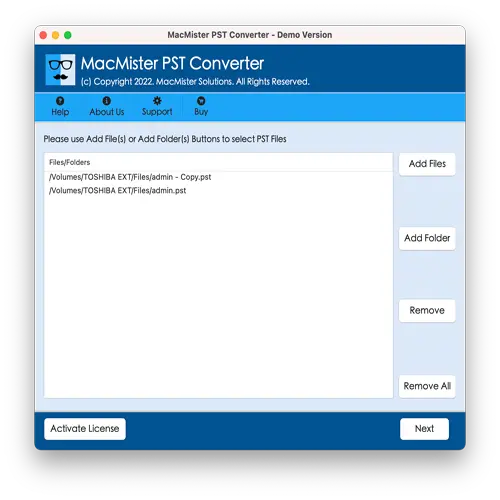
Step 3. The tool will scan and display your PST content along with checkboxes for each folder.
These checkboxes allow you to select specific folders if you want a partial or selective import. Otherwise, leave them all checked and hit Next.
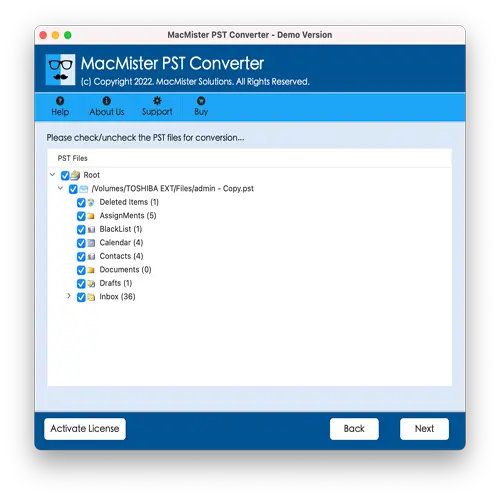
Step 4 Under Select Saving Option, choose one of the following:
EML or EMLx – Converts your PST files into Airmail-compatible formats, which you can import manually into the app.
IMAP – Directly transfers your PST emails to your Airmail account. You’ll need to enter: Airmail email address, IMAP server details (host and port)
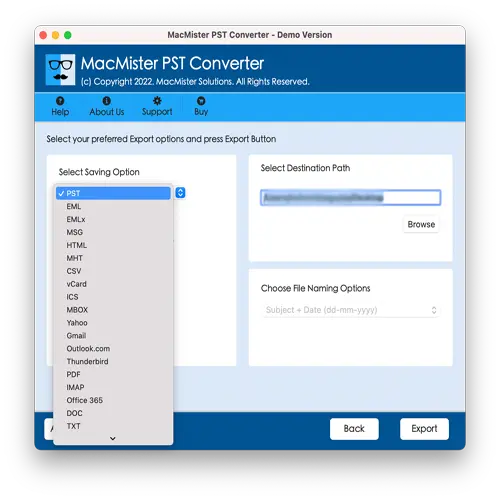
Step 5. Apply any relevant filters or settings based on your chosen output format. Once done, click Export to begin the conversion.
Step 6. A Live Conversion window will appear, showing real-time progress of the import. This lets you track each stage of the operation.
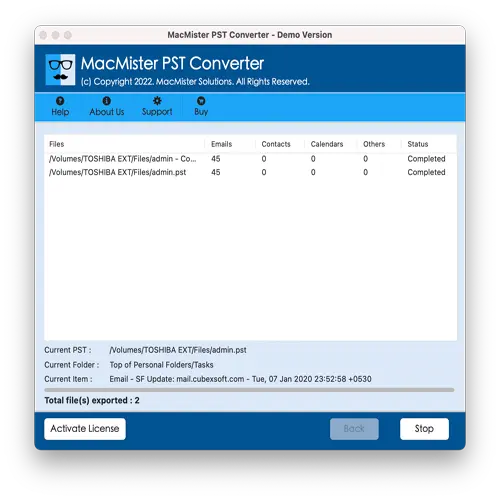
Step 7. Once the process completes, you’ll see a confirmation message: “Conversion Completed.” Click OK to finish.
Now, navigate to the destination folder where your converted files are saved and verify the results.
Note: Be sure to review the output data to confirm everything transferred correctly. If you notice any inconsistencies or missing content, please reach out to our support team right away we’re here to help!
Key Features of PST to Airmail Software
Bulk Import of PST Files into Airmail – The tool supports batch conversion, allowing users to migrate multiple PST files to Airmail in one go. Simply place all your PST files in a single folder, use the Add Folder option, and the software will handle the entire batch effortlessly.
Compatibility with All Outlook Versions – This utility works with PST files created by any version of Microsoft Outlook for Windows, including Outlook 2019, 2016, 2013, and earlier releases making it highly versatile and reliable.
Real-Time Conversion Preview – Once the export process begins, the software displays a live progress report, showing total items processed, number of items converted, and the current status—so you always know what’s happening.
Auto-Generated Conversion Report – After the migration finishes, the software automatically creates a log report that summarizes the entire conversion process. It includes key details such as selected saving options, start and end times, and the total number of items processed.
Supports All macOS Versions – Whether you’re running macOS Monterey or earlier, this tool ensures full compatibility. You can import PST files into Airmail without any OS-related issues.
Tip: Want to test the software first? Download the free trial version and explore all features. The demo edition lets you export up to 25 emails from PST to Airmail completely free of cost.
Conclusion
This article outlined a smart and reliable method to import PST files directly into your Airmail account. With flexible import options, batch processing capabilities, and full macOS support, this tool offers a seamless experience. Try it now and move your important Outlook emails to Airmail without hassle or data loss.
Read More – Import OLM Files into Airmail on Mac
