How to Import PST File to AOL Mail on Mac OS?
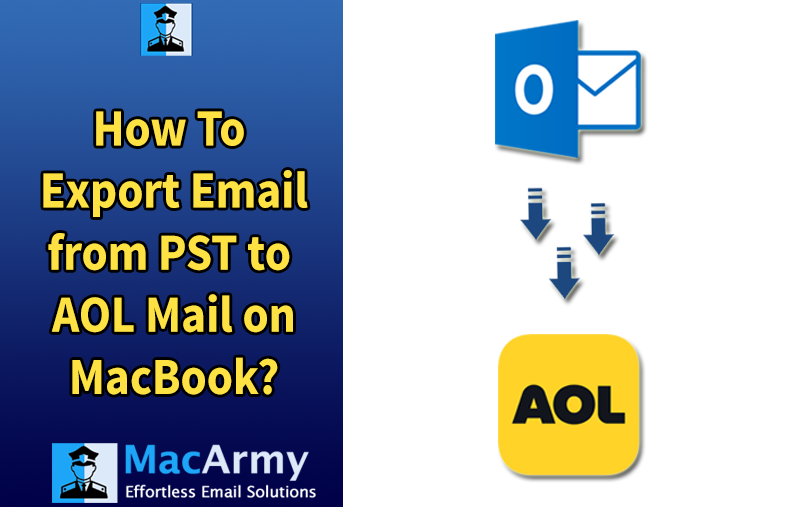
This article is designed to help users who are trying to import PST files into AOL Mail on macOS. If you’re facing this issue and need a quick and reliable solution, you’re in the right place. Read through the entire article to discover different effective methods to successfully import PST file to AOL Mail account on a Mac system.
AOL, also known as AIM Mail, is a robust web-based email service that offers users the flexibility of accessing their emails from any location and device, thanks to its cloud-based architecture. This accessibility is one of the main reasons why many users choose AOL Mail over traditional desktop-based email clients. However, users often find themselves in situations where they need to access emails stored in desktop-based formats within their AOL accounts. One common scenario involves users who have PST files—typically exported from Microsoft Outlook and now wish to import them into their AOL Mail account.
Consider the following user query that highlights this issue:
Hi, I’ve been using MS Outlook for the past five years and have saved all my data in a PST file to keep it secure. I recently purchased a MacBook Pro and switched to AOL Mail for my business communication. A few days ago, I needed to access my old Outlook emails, so I began looking for a simple and quick way to import my PST file into my current AOL Mail account. Unfortunately, I haven’t come across a suitable method yet. If you have any recommendations, please share them as soon as possible.
This article will address such queries and provide effective solutions for importing PST files into AOL Mail on macOS.
Import Emails from PST to AOL Mail Without Outlook – Using a Professional Solution
If you’re looking to import emails from a PST file into your AOL Mail account without using Outlook, the most efficient way is to opt for a professional solution. One such reliable tool is MacArmy PST Converter, which offers a straightforward and precise method to transfer PST files directly into an AOL Mail account. Designed with a user-friendly interface, the software caters to both technical and non-technical users, ensuring a hassle-free experience. It guarantees accurate migration of data from PST files to AOL without the need for Outlook. Additionally, the PST to AOL Mail utility supports batch conversion, allowing users to upload multiple PST files to their AOL account at once. For added convenience, it also includes an option to selectively transfer specific emails from PST files to AIM Mail Server.
Simple Steps to Import Outlook PST to AOL
Follow the step-by-step guide below to successfully import your PST files into an AOL Mail account using MacArmy PST to AOL Mail Tool:
To begin the process, first download and install the MacArmy PST to IMAP Converter on your macOS system. Launch the tool and click on the Add Files or Add Folder button to import your PST files. If needed, you can remove any unnecessary files by using the Remove or Remove All options.
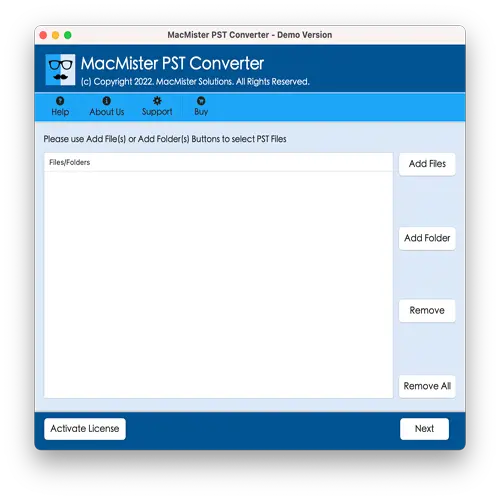
Once the PST files are added, the software will scan and display the data in a tree-like structure. Here, you can select or deselect specific folders or items as per your requirement. After making your selection, click the Next button to proceed.
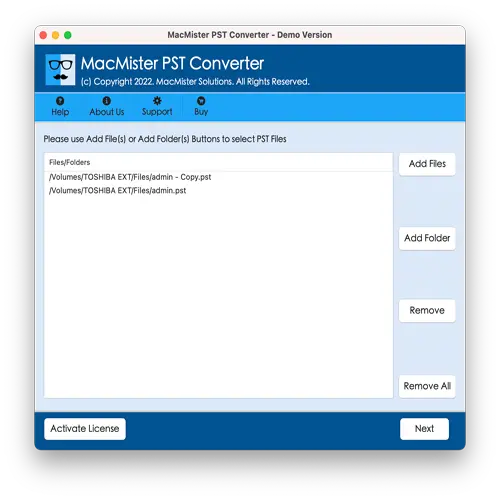
In the Select Saving Options menu, choose IMAP as your saving format. Then, enter your AOL Mail login credentials along with the IMAP server details (host address and port number), and click on the Export button.
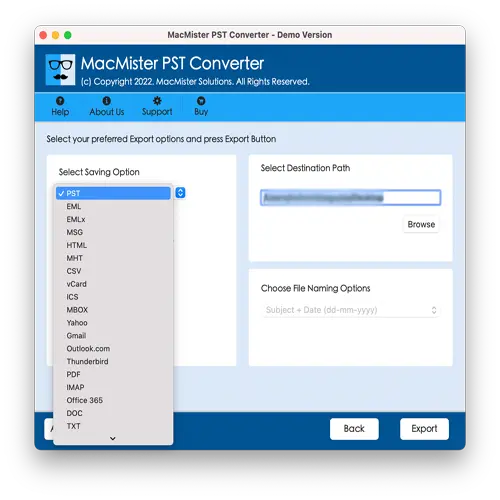
The tool will now initiate the PST to AOL Mail import process, displaying a live progress report on the screen. Once the conversion is complete, you’ll receive a confirmation message stating that the “Conversion completed” successfully.
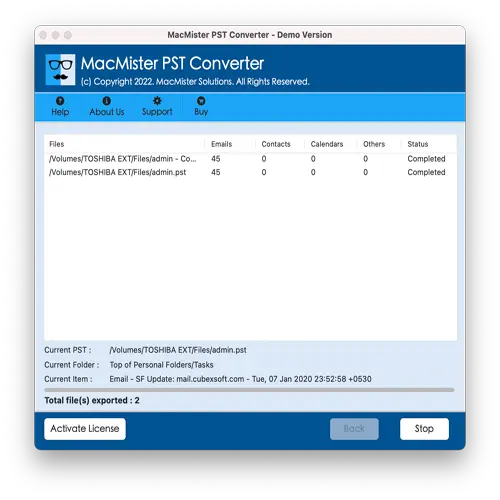
Key Features of the PST to AOL Mail Tool
The PST to AOL Mail Converter comes equipped with several advanced features that make the migration process efficient and user-friendly:
- It supports bulk migration, enabling users to transfer unlimited PST emails to their AOL Mail accounts in one go, saving significant time.
- The tool ensures that all email attributes such as meta headers, formatting, attachments, hyperlinks, and inline images are preserved accurately during the conversion process.
- Users have the flexibility to select and import specific emails from their PST files, which helps in transferring only the required data and reduces unnecessary clutter.
- The software is compatible with PST files from all versions of Outlook, including 2019, 2016, 2013, 2010, 2007, and 2003.
- With a clean and intuitive user interface, the tool is easy to operate, even for users with no technical background.
- It runs smoothly on all major macOS versions, such as Monterey, Big Sur, Catalina, High Sierra, and more, making it a versatile solution for Mac users.
Method II – Manually Import PST Emails to AOL Mail Using MS Outlook
If you prefer a manual approach to transfer PST emails to your AOL Mail account, you can do so using Microsoft Outlook, provided it is installed on your system. This method involves two main stages:
Stage 1: Generate an App Password in Your AOL Account
- Sign in to your AOL Mail account with your login credentials.
- Navigate to your AOL Profile and click on Account Info.
- Under the Account Security section, select Generate App Password.
- From the dropdown, choose Outlook Desktop and click on Generate.
- Copy the generated app password and save it securely for use in the next stage.
Stage 2: Set Up AOL Mail in Microsoft Outlook
- Launch Outlook on your system.
- In the Apple Menu bar, go to Tools > Accounts > Add Account.
- Select Email Account and fill in the required AOL Mail login details:
- Email Address
- App Password (from Stage 1)
- Username
- Choose IMAP as the account type.
- Incoming Mail Server: imap.aol.com, Port: 993
- Outgoing Mail Server: smtp.aol.com, Port: 465
- Click on Add Account.
- Then go to More Options, choose Use Incoming Server Info for Authentication, and click OK.
Import PST File into Configured AOL Account
- Open Outlook for Mac, then go to File > Import.
- Select Outlook for Windows archive file (.pst) and click Continue.
- Browse and choose the PST file from your local drive, then click Import.
- Once the process completes, click Finish.
- The imported data will appear under On My Computer in the navigation pane.
- Finally, select and drag the emails or folders from the PST section into your AOL inbox or desired folder.
- Allow time for all changes to sync with your AOL Mail account.
This manual method is effective but requires Outlook and a few configuration steps, making it better suited for users comfortable with email client setup.
Limitations of the Manual Method
While the manual method can be used to import PST files into AOL Mail, it comes with several drawbacks that make it less ideal for many users:
- It is not a fully reliable solution and may fail in maintaining data accuracy during the transfer.
- The process is lengthy and complicated, involving multiple steps that can be difficult to follow, especially for non-technical users.
- Microsoft Outlook must be installed, which is a paid application and may not be readily available to everyone.
- Technical knowledge is required to correctly configure the AOL account and perform the import without issues.
- There is a risk of data loss if any step is performed incorrectly, and recovering that data can be challenging.
- The method does not allow selective email migration, which means you must transfer everything, even if only a few emails are needed.
- Data integrity and security are not assured, making this approach less trustworthy for sensitive or business-critical information.
Conclusion
This article has outlined the most effective ways to import PST files into an AOL Mail account. Depending on your needs, you can choose between the manual approach or a professional software solution. If you’re considering the manual method, be sure to fully understand its limitations beforehand. On the other hand, if you prefer a more reliable and user-friendly experience, the MacArmy PST to AOL Mail Converter is a great alternative. You can even try its free demo version, which allows you to import the first 25 emails per PST file to AOL Mail at no cost, helping you evaluate its capabilities before making a purchase.
