How to Import MBOX to Yandex Webmail? – The Only Guide You’ll Need
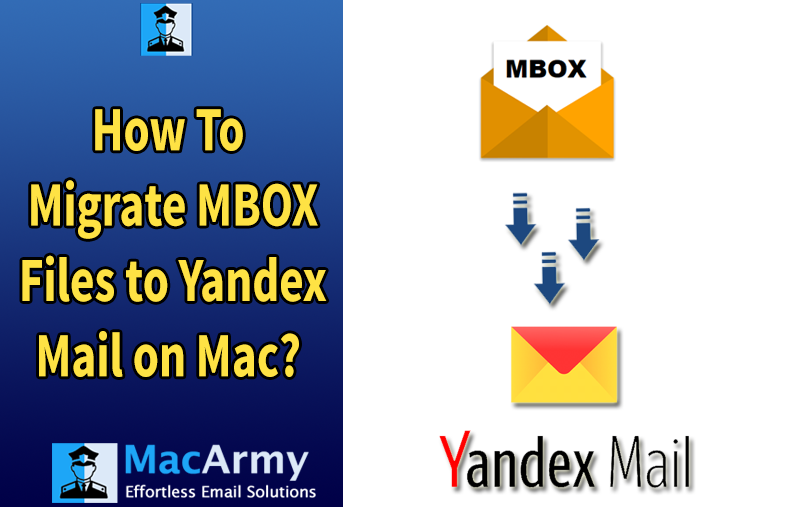
With the growing reliance on web-based email services for improved accessibility and security, many users are turning to platforms like Yandex Mail to manage their communications. A common need among users is the ability to import MBOX to Yandex Mail to keep all their emails in one place. However, this task can be challenging, especially for those without technical expertise. To make the process easier, this guide offers two effective solutions: a manual method for hands-on users and a professional MBOX File Converter for a simplified, hassle-free migration.
Furthermore, we’ll walk you through each method step by step and help you determine which one best suit your needs. But before diving into the process, let’s take a look at the key benefits of importing MBOX files into Yandex Mail.
Benefits of Moving MBOX Files to Yandex Mail
Before jumping into the import process, it’s important to understand why so many users are opting to move their MBOX files to Yandex Mail. Knowing the advantages will help you proceed with confidence and clarity. Here are some key reasons behind this migration:
- Centralized Email Management – Importing MBOX files to Yandex Mail allows you to consolidate all your emails, possibly from multiple accounts into one platform. This makes email management more streamlined and efficient.
- Reliable Backup and Accessibility – By storing your emails in Yandex Mail, you effectively create a cloud-based backup. This ensures that even your older messages remain accessible without interfering with the reception of new ones.
- Feature-Rich Email Interface – Yandex Mail offers powerful features such as fast search, customizable folders, labels, and advanced filters, making it easier to organize and retrieve emails.
- Multi-Device Access – You can access Yandex Mail seamlessly across various devices, including web browsers, mobile apps, and even desktop email clients, offering flexibility and convenience wherever you are.
Effective Solution to Import MBOX into Yandex Mail
In the previous section, we discussed the importance of transferring MBOX files into Yandex Mail. Now, let’s explore the different methods available to complete this process. We’ll begin with the manual method, followed by a safer, more efficient professional solution.
#1. Manual Method to Import MBOX into Yandex Webmail
The manual method involves multiple steps and requires technical understanding. While it is possible to import MBOX files this way, it does not guarantee data integrity or full accuracy during the transfer. Still, for those comfortable with some technical work, here’s how it can be done:
#1: Configure Yandex Mail in Mozilla Thunderbird
- Install and open the Mozilla Thunderbird application.
- Click the menu icon in the top-right corner and select ‘New Account’.
- Choose ‘Existing Email Account’.
- Enter your Yandex Mail credentials.
- Manually configure the IMAP/SMTP server settings, if needed.
#2: Install ImportExportTools NG Add-on in Thunderbird
- Open Thunderbird and go to the Settings (gear icon).
- Select ‘Add-ons and Themes’.
- In the search bar, type ‘ImportExportTools NG’ and install the extension.
- Once added, right-click on any folder inside Thunderbird.
- Choose ImportExportTools NG > Import MBOX File.
- Browse and select the MBOX file you want to import.
#3: Move Emails to Yandex Mail
- Locate the folder containing the imported MBOX emails.
- Select the emails you want to migrate.
- Drag and drop them into the Yandex Mail account folder configured in Thunderbird.
By following these steps, you can manually import MBOX files into your Yandex Mail account. However, this method involves risk of data loss, requires configuration, and may not work reliably for large or complex MBOX files.
#2. Automated Tool to Import MBOX Files to Yandex Mail
For users seeking a more reliable and user-friendly approach, using an automated tool like the MacArmy MBOX Converter is highly recommended. This software simplifies the migration process, allowing you to import single or multiple MBOX files into Yandex Mail without any technical complications. It supports the migration of single or multiple MBOX files simultaneously, making bulk migration hassle-free. The software offers a preview feature that lets you view emails before conversion, ensuring you import exactly what you need. Its intuitive interface makes it accessible to both technical and non-technical users, ensuring a smooth migration experience.
Steps to Import MBOX File to Yandex Webmail
Follow these simple steps carefully to import your MBOX files into Yandex Mail without any risk:
Download and launch the MBOX to IMAP Converter tool on your system.
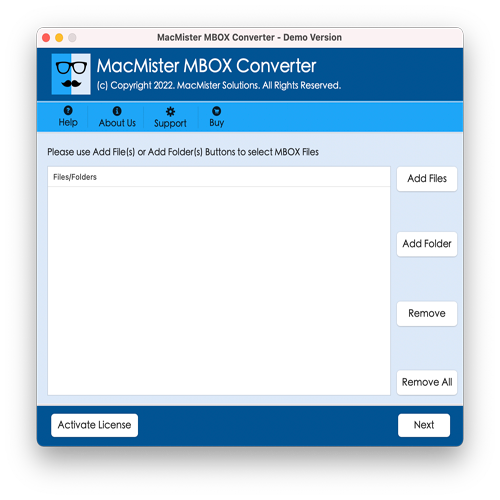
Click on the Add Files button to add your MBOX files, then hit Next.
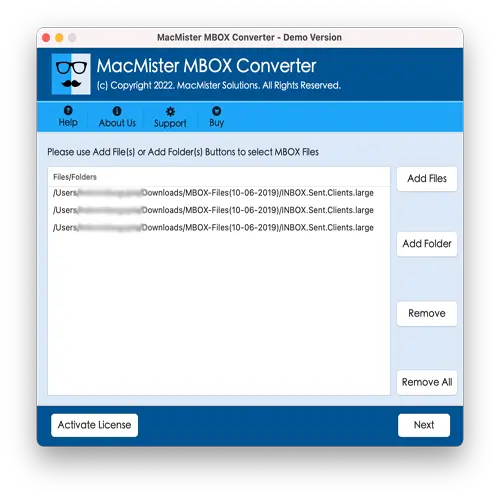
Preview the contents of the MBOX file to verify your data, then click Next.
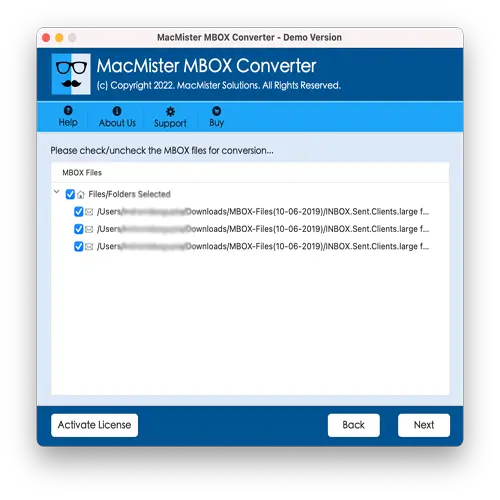
From the export options, select the IMAP option.
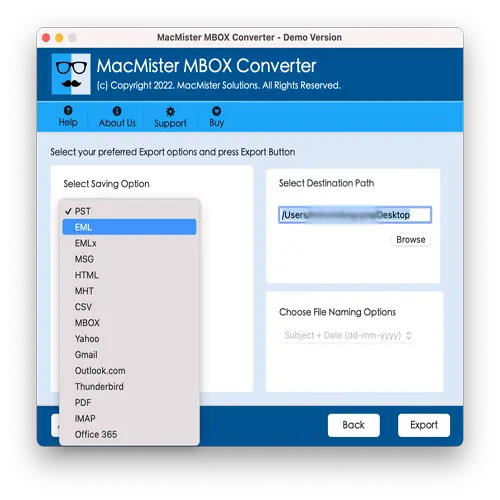
Enter your Yandex Mail account credentials and click Sign In.
Finally, press Export to begin the import process.
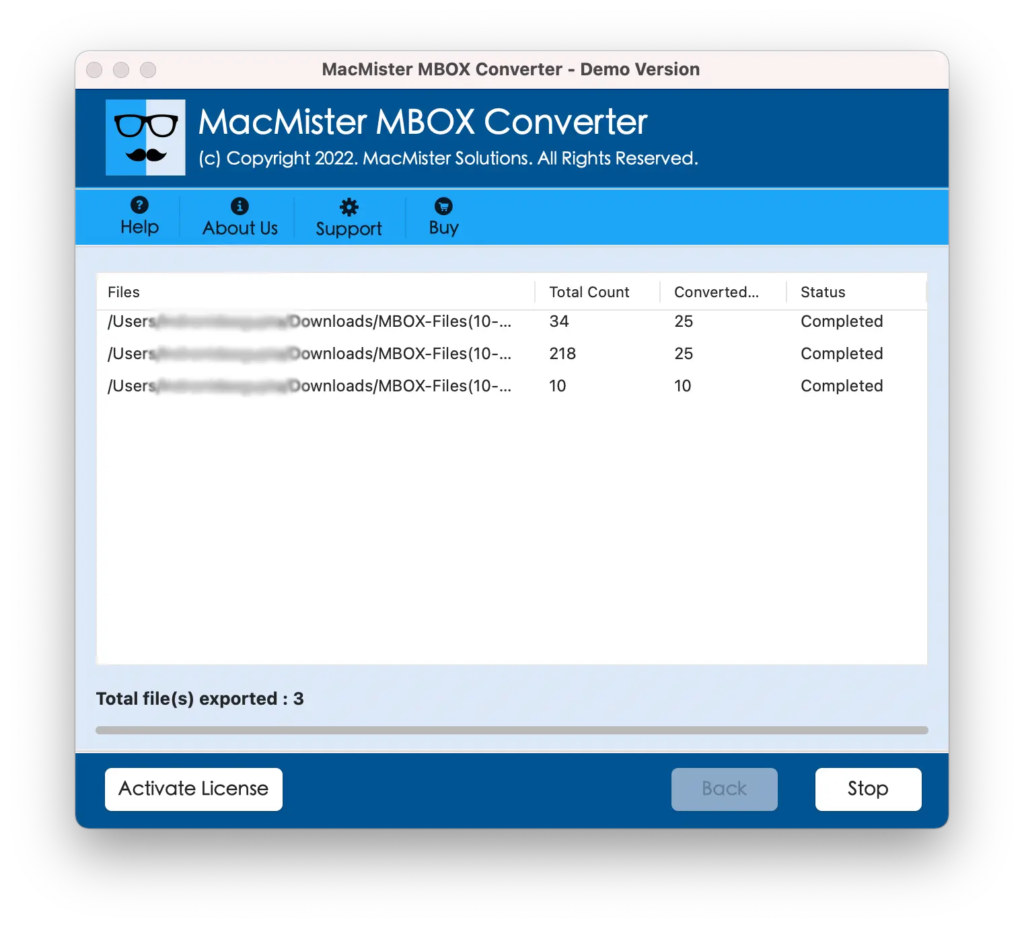
Once completed, your emails will be successfully migrated to your Yandex Mail account.
Conclusion
By going through this blog, all your questions about importing MBOX files to Yandex Mail will be answered. We have provided detailed information on both manual and professional methods for completing the process. If you only have a few files and are comfortable with technical steps, the manual method can work. However, it is often time-consuming and complex. For a more efficient, secure, and hassle-free experience, especially with larger files we recommend using a professional MBOX to Yandex Mail tool.
