How to Convert Sylpheed to Outlook PST on Mac & Windows?
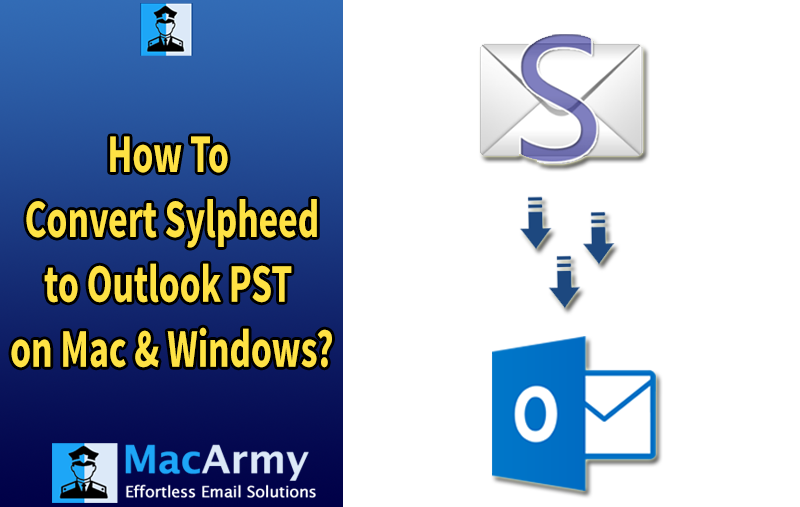
Many users rely on Microsoft Outlook for managing their emails, thanks to its robust security, advanced features, and seamless integration with other Microsoft services. If you’re currently using Sylpheed and planning to switch to Outlook, you’re not alone. Whether you’re making the transition for personal use or professional reasons, this guide will help you make the move without losing your data.
Sylpheed is a lightweight, open-source email client that stores mailbox data in the MBOX format. However, Outlook does not support MBOX files, as it uses its own PST format for storing emails, contacts, calendars, and more. Therefore, to successfully migrate from Sylpheed to Outlook, you’ll need to convert your Sylpheed MBOX files into PST format.
In this article, we’ll walk you through the complete process of converting Sylpheed emails to Outlook-compatible PST files. Whether you’re tech-savvy or a beginner, our step-by-step guide will make the transition as smooth as possible.
Why Should You Migrate from Sylpheed to Outlook?
There are several compelling reasons why users are increasingly choosing to switch from Sylpheed to Microsoft Outlook. Whether for professional or personal use, Outlook offers features that go beyond basic email management. Below are some of the key reasons behind this transition:
Efficient Data Management: Outlook is designed to handle large volumes of data effortlessly. It allows users to manage emails, contacts, calendars, tasks, and notes all in one place, making it a powerful personal information manager.
User-Friendly Interface: Microsoft Outlook offers a clean, intuitive interface that enhances productivity. Its organized layout and built-in tools simplify daily email handling and task management, even for non-technical users.
Integration with Office 365 and Exchange: Outlook seamlessly integrates with Office 365, Microsoft Exchange Server, and other Microsoft services. This allows users to sync their data across multiple devices and platforms, enabling a more connected and efficient workflow.
Advanced Security Features: Security is a top priority in Outlook. It comes equipped with built-in features like spam filtering, phishing protection, and data encryption. Users
How to Convert Sylpheed Emails to Outlook PST Format?
Sylpheed saves all its email data in the MBOX file format, which is not supported by Microsoft Outlook. Outlook uses the PST file format for storing emails, contacts, calendars, and other data. Since Outlook cannot directly import MBOX files, importing Sylpheed mailbox data into Outlook requires a conversion process.
To successfully migrate your Sylpheed emails to Outlook, the entire process is divided into two main stages:
Step 1: Extract MBOX Files from Your Sylpheed Account
Before conversion, you’ll need to locate and extract the MBOX files where Sylpheed stores your email messages.
Step 2: Convert MBOX Files to Outlook PST Format
Once you’ve retrieved the MBOX files, the next step is to convert them into PST format using a reliable MBOX File to PST Converter tool.
Let’s walk through each step in detail.
Phase 1: Extract Mailbox from Sylpheed Account
To begin the migration process, you first need to extract the mailbox data from your Sylpheed email client. Sylpheed stores email messages in the Unix MBOX file format, and these files need to be located or exported before conversion.
Manually Locate the MBOX File
If Sylpheed is already installed and configured on your system, you can find the mailbox files in the default directory:
C:\Users\<YourUsername>\AppData\Roaming\Sylpheed\Mail\
Copy the relevant mailbox files (such as Inbox, Sent, etc.) from this location to a new folder for easy access.
Note: The files may not have a .mbox extension, but they are still in MBOX format.
Export Mailbox via Sylpheed
If you prefer using Sylpheed’s built-in export option, follow these steps:
- Launch Sylpheed on your system.
- From the top menu bar, click on File.
- Select Export mail data from the drop-down menu.
- Choose the destination folder where you want to save the exported mailbox file.
- Enter a file name of your choice and click Save.
This will export your selected mailbox into the MBOX format, ready for the next phase of conversion.
Exporting the resultant Sylpheed mailbox to PST format is essential, as Microsoft Outlook does not support the MBOX file format used by Sylpheed. Due to this incompatibility, there is no manual method available to perform the conversion directly. To overcome this limitation, it is recommended to use an automated solution. One of the most advanced and reliable tools for this task is the MacArmy MBOX to PST Converter. This powerful utility enables users to convert Sylpheed MBOX files to Outlook PST format quickly and efficiently, without any risk of data loss. It ensures that the email structure, attachments, and metadata are preserved during the conversion, making it an ideal solution for both personal and professional use.
Software’s Working Steps to Export Sylpheed to Outlook on Mac OS
- Download and launch the Sylpheed to Outlook Converter tool on your Mac system.
- Click on the Add Files or Add Folder button to locate your Sylpheed MBOX files. Choose Add Files if you want to select individual MBOX files or Add Folder to add an entire folder containing multiple MBOX files.
- Select the required file(s) or folder, then click Next to proceed.
- The tool will display a preview of your mailbox data. Review the emails and click Next to continue.
- Choose PST as the output format to convert your Sylpheed emails into Outlook-compatible PST files, then click Next.
- Specify a destination path where the converted PST file will be saved by clicking the Browse button.
- Click Export to start the conversion process.
- Once the conversion is complete, you’ll receive a notification confirming successful export. Click OK to finish and exit the tool.
Once your MBOX files have been successfully converted to PST format, you can easily import them into Microsoft Outlook. Outlook includes a built-in Import/Export feature that simplifies the process of importing PST files.
Key Features of the Sylpheed to Outlook Migration Tool
MacArmy MBOX Converter is a highly recommended solution for migrating Sylpheed emails to Outlook. This powerful tool efficiently converts Sylpheed mailbox data to PST format, including all attachments, without any hassle. Equipped with the latest features, it ensures a secure and accurate conversion process. Even if your Sylpheed client crashes or becomes inaccessible, the software can still extract and convert the configured mailbox data to PST. This all-in-one solution takes the stress out of Sylpheed to Outlook migration, making it reliable and user-friendly for everyone.
- User-Friendly Interface: Whether you are a technical expert or a beginner, this tool offers an intuitive interface that makes the conversion process simple and hassle-free.
- Fast Conversion: Convert Sylpheed emails to PST format in just seconds, ensuring a quick and efficient migration without delays.
- Customizable Save Location: The tool allows you to save the converted files at any desired location on your system, giving you full control over file management.
- Dual File Selection Modes: Supports both Single Conversion Mode for individual files and Batch Conversion Mode for multiple files at once, allowing users to choose according to their needs.
- Wide OS Compatibility: Compatible with all major versions of Windows—including Windows 10, 8.1, 8, 7, XP, Vista, Windows Server 2019, 2016, 2012, 2008, and earlier versions—as well as Mac OS, making it a versatile solution across platforms.
Conclusion
In summary, there is no direct way to convert Sylpheed emails to Outlook PST format because Sylpheed exports data only in MBOX files, which are not supported by Outlook. Therefore, using a reliable Sylpheed to Outlook conversion tool is highly recommended to ensure a smooth and secure migration. We hope this blog has addressed your questions and provided helpful guidance on transferring your Sylpheed emails to Outlook successfully.
