How Do I Open an EML File in Word on Mac and Windows?
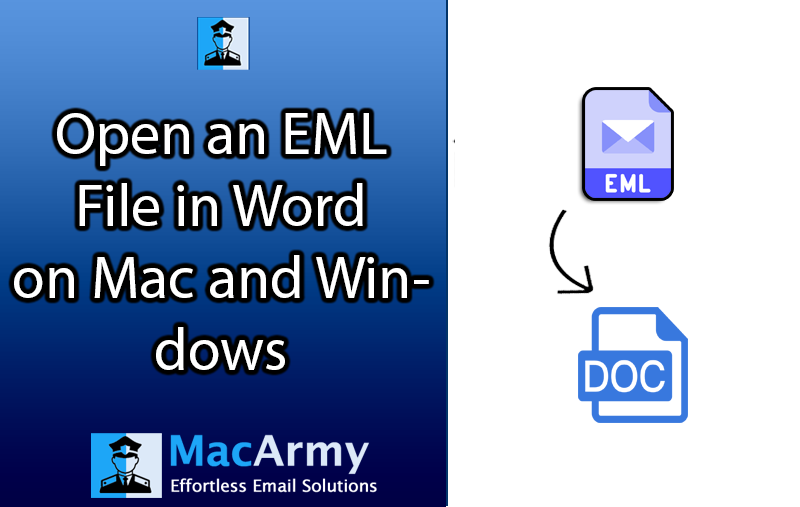
Do you want to crack how do i open an EML File in Word on Mac and Windows? Or are you looking for a program that lets you convert EML/ EMLx files to Word? If yes, you’re at the correct place. Microsoft Word is a crucial and widely used file document for creating letters, invites, curriculum and other helpful materials. It also facilitates editing and altering data faster and easier. There are specific methods for converting, transferring, or altering EML/EMLx files to Word files and they will be covered in this article. Nevertheless, you must do this procedure precisely. We have to advise you to utilize EML to DOC Converter for Mac. Get the last justification for why users decide to convert EML files to Word format by reading the entire blog.
Advantages to Convert EML into Word Document (.doc)
- MS Word makes it easy to edit and alter content.
- It offers customization features that can be utilized by users according to their needs.
- DOC/DOCX is the most commonly used file format, and users often use it in their day to day life.
- It is simple to share and open Word document.
- It supports most of the devices.
- It can be an ideal choice for presentation of data, as there are lot of features on Word that make the data more appealing.
How Do I Open an EML File in Word? – Manual Solutions
- Go to the path of EML file and right click on it.
- Select “Open with” and then choose MS Word. You can hit the Always button.
- View EML file in MS Word.
- Now You got EML data in Word.
- Go to File option and press on the Save As.
- Choose .docx Word document.
- Select desired path to save output DOCX file.
- Now press on the Save button and get your EML into DOCX.
Get EML File in Word
- Open MS Word in your system.
- Now create one blank document.
- Select the “Insert” option then Object option besides Text box.
- Choose Create from File, and press on the Browse.
- Browse EML from local folder thereafter open it.
- Click on the Ok tab in order to insert .eml into Word document.
Why Is Manual Solutions Not Effective?
It becomes very lengthy process to open EML file one by one. Also, you must have some knowledge regarding MS Word features. If there is bulk data, users might lose some of the crucial data. No doubt it is a lengthy one for multiple files migration. Not all components of EML can be saved in Word through manual method. In the next section we will see a saviour technique that can help to convert EML files to DOCX so simply that anyone can convert EML into DOCX without any hassle.
Grab the Professional EML to DOC Converter to Open EML in Word
MacArmy EML Converter for Mac – If you wish to turn a large-sized EML file into Word document or you have bulk EML data. Then you must go with the suggested EML to DOC Converter for Mac, it’s quite simple solution that ensures transparency and accuracy. You may easily convert EML to DOC using this great solution. For this task, no external email client installation is required such as Thunderbird, Apple Mail, eM Client, Windows Live Mail, , Entourage, Incredimail, and other EML files supported utility. You can simply upload and search certain sent or received emails EML files while using the best EML to DOC converter.
The professional utility is appropriate for meeting both IT and Non-IT users. Hence, to operate, EML to Word Converter doesn’t require any particular technical knowledge. User can change 25.eml items to DOC files using the EML to DOC Converter. Additionally, you may learn more about the features and operation of the product with the free trial version. Once you’re happy, activate the product’s license key to take advantage of a speedy EML to DOC file conversion. This application efficiently runs on Mac OS and Windows OS.
How Do I Open an EML File in Word with Professional Method?
Follow few simply working steps in order to convert EML files into DOCX files:
Step1: Firstly launch, download, install EML to DOC Converter on your system.
Step2: Now upload required EML files with the help of Add Files and Add Folder.
Step3: Users can remove any file using Remove and Remove All Options.
Step4: Now you must appropriate saving options like DOC.
Step5: Choose the destination path to save the output at the desired location in the system.
Step6: Lastly click on the Export button.
Read more:
How to Change EML Format into CSV Format
Let’s Sum Up
The above blog answers on how do i open an EML File in Word correctly. And you can simply rely on the suggested solution. However, I must say, this for executing migration of batch EML data to Word. Then it is better to opt for EML to DOC Converter for Mac and Windows. As we have seen how competency of this software. To get rid of the limitations of manual solutions, it acts as saviour.