Best Way to Convert PST File to Lotus Notes NSF Format on Mac & Windows OS
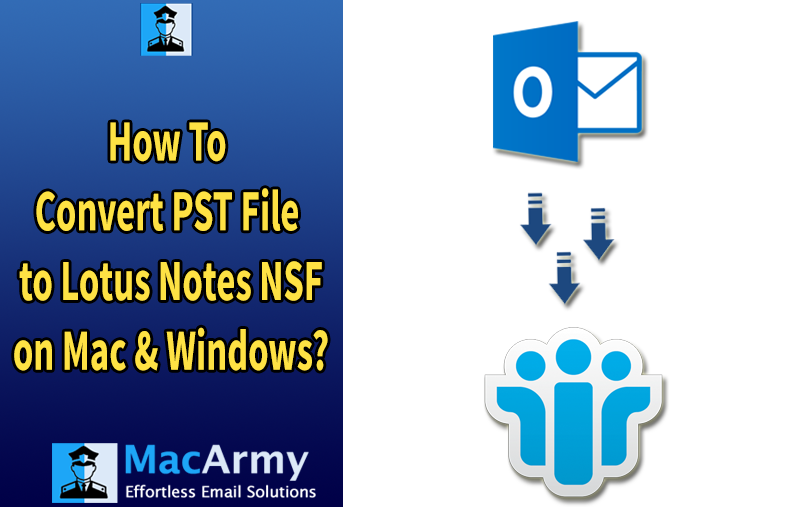
Looking for a dependable solution to import PST files into HCL Lotus Notes? We have the perfect tool for you. A professional PST to NSF Converter is designed specifically to convert PST file to Lotus Notes NSF format used by the HCL Notes client. This utility is a top-rated, expert-recommended choice for those who want to switch from Microsoft Outlook to Lotus Notes without risking the loss of critical data.
Microsoft Outlook and HCL Notes (formerly Lotus Notes and IBM Notes) are both powerful desktop email applications. Outlook is part of the Microsoft Office suite and is also available as a standalone product. Meanwhile, HCL Notes is a comprehensive software platform widely used for its email client features. One of the key differences between them lies in their file formats—Outlook uses PST, while HCL Notes relies on NSF.
In recent times, many users have shown interest in transferring their data from Outlook to HCL Notes. However, the challenge is that Lotus Notes does not support the direct import of PST files. This makes manual migration impossible.
To overcome this limitation, a professional solution is essential. That’s where the PST to NSF Converter comes in. This advanced tool simplifies the migration process and ensures that all your important Outlook data is securely and accurately transferred to the HCL Notes environment.
Choose this reliable utility for a smooth, error-free conversion from PST to NSF, and make your migration to HCL Notes effortless.
Professional Tool to Import PST Files into HCL Lotus Notes
MacArmy PST Converter Software is a trusted and efficient solution designed to help users seamlessly import PST files into HCL Lotus Notes. Specifically developed to convert PST file to Lotus Notes NSF format, this tool ensures complete accessibility of Outlook data within the HCL Notes environment. With the help of this powerful utility, users can effortlessly transfer Outlook emails along with all related metadata, attachments, and other properties to Lotus Notes. It ensures accurate data conversion without any risk of loss or corruption.
Due to its high compatibility and efficiency, this application is often referred to as a PST to NSF Converter. It works by integrating with the HCL Notes environment, which means having the HCL Notes client installed on your system is a prerequisite for running the software effectively.
This expert-recommended solution simplifies the migration process from Outlook to HCL Notes and is ideal for personal and professional use.
Read More Articles –
Import PST File to Thunderbird
Key Features and Benefits of PST to NSF Converter
Complete Data Migration: The PST to NSF Converter is a powerful tool designed to transfer all Outlook data to HCL Lotus Notes without missing any details. It supports the conversion of emails, contacts, calendars, tasks, and notes from PST files to the NSF format. Additionally, it retains attachments and all essential metadata like To, From, Cc, Bcc, Date, and more during the conversion process.
Wide Compatibility with Lotus Notes Versions: This software is fully compatible with all editions of HCL Notes, IBM Notes, and the earlier Lotus Notes versions. No matter which version of Lotus Notes you’re using, the NSF files generated through this converter can be easily accessed and used without any issues.
Batch Conversion for Multiple PST Files: If you need to migrate several PST files at once, this tool is ideal. It supports bulk conversion, allowing you to convert multiple Outlook profiles or accounts into NSF format in one go. This feature is especially useful for users managing multiple mailboxes, saving both time and effort.
Selective Folder Conversion: After loading the entire PST database, the tool offers a preview of all the folders and items contained within. Users have the flexibility to choose specific folders or data items that they want to convert, allowing for a more customized and targeted migration process.
No Outlook Installation Needed: The utility does not rely on MS Outlook being installed on your system. It works directly with the PST files, so users can convert Outlook data without needing to run or configure the Outlook application. However, it is necessary to have HCL Lotus Notes installed, as the software integrates with it to generate NSF files.
Answers to Commonly Asked Questions
Q1: Do I need to install Microsoft Outlook to use the PST to NSF Converter?
A: No, the software does not require Outlook to be installed on your system. It works independently using PST files. However, you must have HCL Lotus Notes installed to perform the conversion.
Q2: What types of data can the tool convert from PST to NSF?
A: The converter supports complete data migration, including emails, attachments, contacts, calendars, tasks, and notes, while preserving the original metadata and folder structure.
Q3: Is it possible to convert multiple PST files at once?
A: Yes, the software supports bulk conversion. You can convert multiple PST files to NSF format in a single process, saving time and effort, especially for users managing multiple Outlook accounts.
Q4: Will my email attachments and formatting be preserved after conversion?
A: Absolutely. The tool ensures that all email attachments, formatting, and metadata (such as subject lines, timestamps, sender/receiver info) remain intact throughout the conversion process.
Q5: Is there an option to convert only specific folders from the PST file?
A: Yes, after loading the PST file, the software allows you to select specific folders or items that you wish to convert. This helps in targeting only the relevant data for migration.
Q6: Which versions of HCL Notes does the converter support?
A: The PST to NSF Converter is compatible with all versions of HCL Notes, including older IBM Notes and Lotus Notes editions. The generated NSF files are accessible across all supported versions.
Final Thoughts!
As discussed above, the PST to NSF Converter Tool stands out as a reliable and widely recommended solution for importing PST files into HCL Lotus Notes. It offers a free trial version that allows users to convert up to 25 items per folder from PST to NSF format. This demo version provides an excellent opportunity to test the software’s performance and features before purchasing a license. With its user-friendly interface and advanced functionality, the tool makes it easy for anyone to migrate Outlook data to Lotus Notes while ensuring complete data integrity throughout the process.
